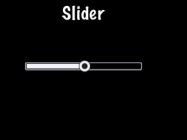Slider
Sometimes it is necessary to change a value slightly. Perhaps you have a character
and you want to allow the player to adjust the strength of attacking an enemy.
A Slider allows users to set a value by moving an indicator. To create a Slider:
#include "ui/CocosGUI.h"
auto slider = Slider::create();
slider->loadBarTexture("Slider_Back.png"); // what the slider looks like
slider->loadSlidBallTextures("SliderNode_Normal.png", "SliderNode_Press.png", "SliderNode_Disable.png");
slider->loadProgressBarTexture("Slider_PressBar.png");
slider->addTouchEventListener([&](Ref* sender, Widget::TouchEventType type){
switch (type)
{
case ui::Widget::TouchEventType::BEGAN:
break;
case ui::Widget::TouchEventType::ENDED:
std::cout << "slider moved" << std::endl;
break;
default:
break;
}
});
this->addChild(slider);
As you can see in the above example we specify a .png image for each of the
possible states the slider can be in. A Slider is made up of 5 graphics that
might look like this:
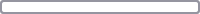







On screen a Slider might look like this: