Camera
Camera objects are an important aspect of 3D development. Since a 3D world is not flat you need to use a Camera to look at it and navigate around it. Just like when you are watching a movie and the scene pans to the left or right. This same concept is applied when using a Camera object. The Camera object inherits from Node and therefore supports most of the same Action objects. There are two types of Camera objects: perspective camera and orthographic camera.
The perspective camera is used to see objects having a near to far effect. A perspective camera view might look like this:
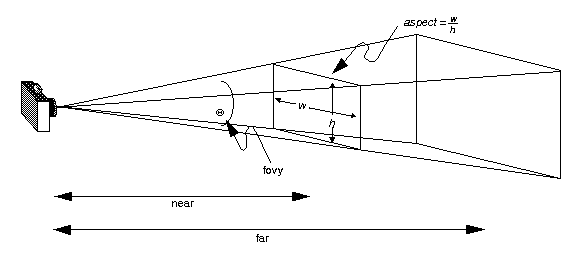
As you can see with a perspective camera, objects in the near are larger and objects in the far are smaller.
The orthogonal camera is used to see objects as large distance. You can think about it as converting a 3D world to a 2D representation. An orthogonal camera view might look like this:
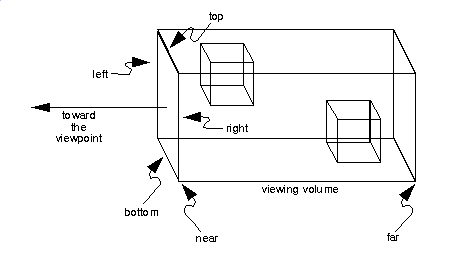
As you can see with an orthogonal camera, objects are the same size regardless
of how far away from the Camera object they are. Mini Maps in games are
commonly rendered with an orthogonal camera. Another example would be a top -
down view, perhaps in a dungeon style game.
Camera Use
Don't worry! Camera objects may sound complicated but Cocos2d-x makes them easy.
When using 3D you don't have to do anything special to create a Camera object.
Each Scene automatically creates a default camera, based on the projection
properties of the Director object. If you need more than one camera, you can
use the following code to create one:
auto s = Director::getInstance()->getWinSize();
auto camera = Camera::createPerspective(60, (GLfloat)s.width/s.height, 1, 1000);
// set parameters for camera
camera->setPosition3D(Vec3(0, 100, 100));
camera->lookAt(Vec3(0, 0, 0), Vec3(0, 1, 0));
addChild(camera); //add camera to the scene
Creating orthogonal camera
The default Camera is a perspective camera. If you want to create an
orthogonal camera, it's easy to do by calling:
Camera::createOrthographic();
Example:
auto s = Director::getInstance()->getWinSize();
auto camera = Camera::createOrthographic(s.width, s.height, 1, 1000);
Hiding objects from the camera
Sometimes you don't want to have all objects visible in a Camera view. Hiding
an object from one camera is very easy. Use setCameraMask(CameraFlag) on the
Node and setCameraFlag(CameraFlag) on the Camera. Example:
//Camera
camera->setCameraFlag(CameraFlag::USER1);
//Node
node->setCameraMask(CameraFlag::USER1);