Android with Visual Studio
Deprecated Document. Cocos2d-x V3.15 or less is the last supported version.
Environment Requirements
A Supported OS. See Installation Prerequisites
Visual Studio 2015 update 2+ (NOT Visual Studio Code!) https://www.visualstudio.com/en-us/products/visual-studio-community-vs.aspx
Prerequisites
Download and install Visual Studio 2015 update 2+.
Download and install Python. Ensure that it is available in your $PATH.
Download Cocos2d-x and unzip it where you wish.
From a command-line, change to the location you unzipped Cocos2d-x to and run:
python setup.py
Using Visual Studio with Cocos2d-x
Make sure that you are using Cocos2d-x v3.12.
Creating a new project
Read our document on the Cocos Command-line tool and create a new project.
Download proj.visualstudio
copy proj.visualstudio.zip into your project's root directory and unzip it. It should fall inline with your other project directories. Example:
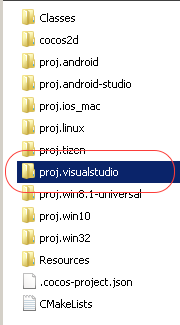
By default proj.visualstudio contains a project called Cocos2d.sln, open this .sln file.
Build and run!
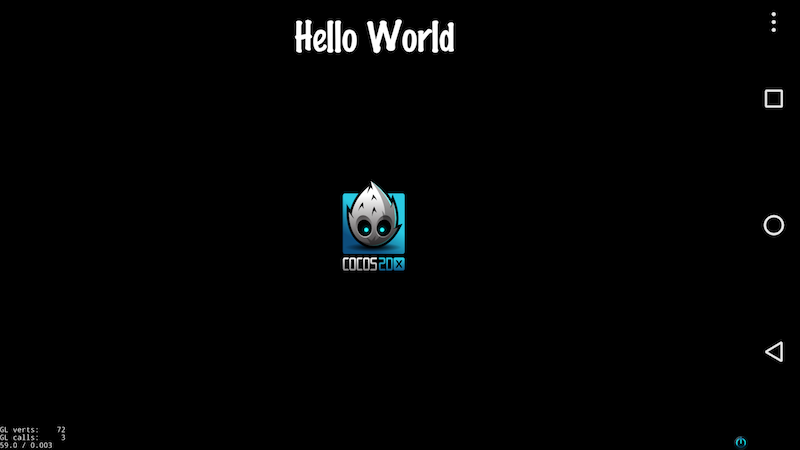
Integrating with an existing project
Download proj.visualstudio
copy proj.visualstudio.zip into your project's root directory and unzip it. It should fall inline with your other project directories. Example:
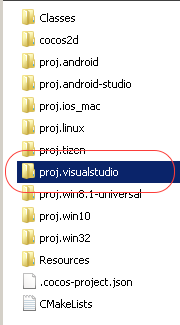
By default proj.visualstudio contains a project called Cocos2d.sln, feel free to re-name this to your project's name.
Open the .sln file.
Add any source files and resources that are required to build your project. Change any necessary build settings required by your project.
Build and troubleshoot any integration needs.