搭建开发环境 - Windows 平台
工具准备
- Visual Studio 2017,我们已在
Visual Studio 2017上做了版本功能的完整验证,建议用户使用此IDE,以防止由于版本不同引发编译或运行错误。下载参见:官网页面。 - cocos2d-x v4,下载后解压,下载参见:Cocos官网页面
编译并运行
使用 cmake
cd COCOS2DX/tests/cpp-tests
mkdir win32-build
cd win32-build
cmake ..
make
使用 Visual Studio
先用 use CMake 生成 Visual Studio 工程,
cd COCOS2DX/tests/cpp-tests
mkdir win32-build
cd win32-build
cmake .. -G"Visual Studio 15 2017" -Tv141
然后打开 cpp-tests.vsproj 选择 cpp-tests 作为启动项目并运行.
Use cocos command line tools
cd COCOS2DX/tests/cpp-tests
cocos run -p win32
如何调试(Debug)
点击代码行左侧的空白,设置断点
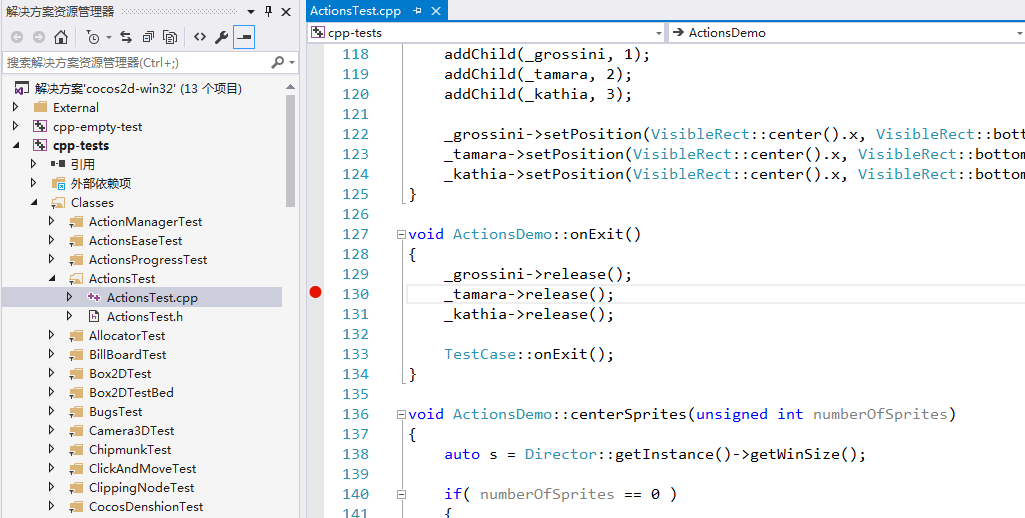
以 debug 模式运行 cpp-tests
操作 App 触发断点,IDE 将卡在断点处,
Debug视图会自动跳出,可以查看运行堆栈和变量的值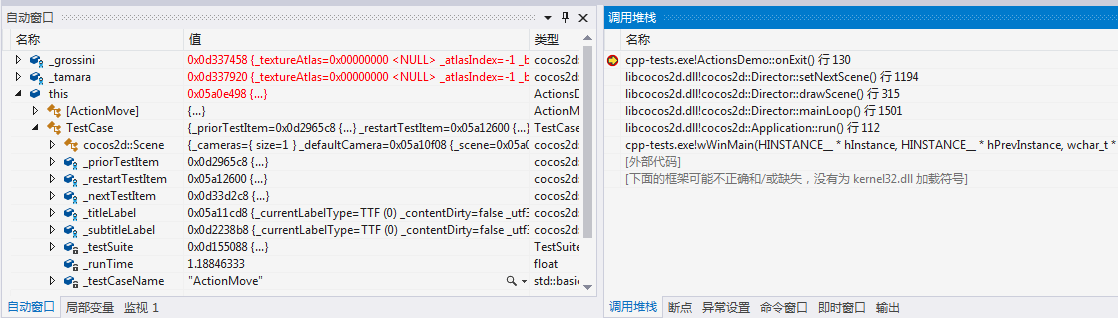
FAQ
通过 CMake 使用模板工程需要了解的一点
通过 cocos new 新建 cpp,lua 工程,使用 CMake 生成 Visual Studio 的工程,cpp 的工程可以正常编译运行,但是 lua 的工程编译成功却运行失败?
lua 工程使用了 simulator 的库,导致在 Visual Studio 内运行时,不能正确找到工作目录。需要手动修改工程配置,将项目属性中调试内的工作目录改为 CMake 生成目录下的 bin\TemplateLua\Debug。
Distributing a Cocos2d-x app on Windows
Note: this falls outside of the realm of Cocos2d-x. Please consult Microsoft resources for assistance.
If you try to run a game created with Cocos2d-x on a non-development machine, it may be required for this machine to have the Visual Studio runtime installed. The easiest way is to create an installer for your game, but it is possible to do it without by installing all required pieces manually.
Use Dependency Walker to check what DLLs your game requires.
Install the required Visual Studio runtime. Microsoft has now merged VS2015, 2017 and 2019 runtimes into one, which you can find here.
For the installer, check these posts:
InnoSetup (also shows you a sample for how to install the VS C++ runtime using it).
Sample InnoSetup script for Cocos2d-x here.
Troubleshooting
Please see this F.A.Q for troubleshooting help.