-
AssetDB Modules
properties
methods
- explore
- exploreLib
- queryPathByUrl
- queryUuidByUrl
- queryPathByUuid
- queryUrlByUuid
- queryInfoByUuid
- queryMetaInfoByUuid
- deepQuery
- queryAssets
- import
- create
- move
- delete
- save
- saveMeta
- urlToUuid
- fspathToUuid
- uuidToFspath
- uuidToUrl
- exists
- existsByUuid
- existsByPath
- isSubAsset
- isSubAssetByUuid
- isSubAssetByPath
- containsSubAssets
- containsSubAssetsByUuid
- containsSubAssetsByPath
- assetInfo
- assetInfoByUuid
- assetInfoByPath
- subAssetInfos
- subAssetInfosByUuid
- subAssetInfosByPath
- loadMeta
- loadMetaByUuid
- loadMetaByPath
- isMount
- isMountByPath
- isMountByUuid
- mountInfo
- mountInfoByUuid
- mountInfoByPath
- mount
- unmount
-
Editor Modules
properties
methods
- log
- success
- failed
- info
- warn
- error
- fatal
- connectToConsole
- clearLog
- loadProfile
- loadAllPackages
- require
- execSpawn
- watchPackages
- registerProfilePath
- registerDefaultLayout
- init
- reset
- sendToWindowsExclude
- sendToWindows
- sendToCore
- sendToAll
- sendToPanel
- sendToMainWindow
- url
- registerProtocol
- require
- log
- sendToCoreSync
- sendToCore
- sendToWindows
- sendToMainWindow
- sendToAll
- sendToPanel
- sendRequestToCore
- cancelRequestToCore
- waitForReply
- cancelWaitForReply
-
Editor.Debugger Modules
-
Editor.MainMenu Modules
-
Editor.Package Modules
properties
methods
-
Editor.Panel Modules
methods
-
cc Modules
properties
- PRIORITY_NON_SYSTEM
- FMT_JPG
- FMT_PNG
- FMT_TIFF
- FMT_RAWDATA
- FMT_WEBP
- FMT_UNKNOWN
- FIX_ARTIFACTS_BY_STRECHING_TEXEL
- DIRECTOR_STATS_POSITION
- DIRECTOR_FPS_INTERVAL
- COCOSNODE_RENDER_SUBPIXEL
- SPRITEBATCHNODE_RENDER_SUBPIXEL
- AUTO_PREMULTIPLIED_ALPHA_FOR_PNG
- OPTIMIZE_BLEND_FUNC_FOR_PREMULTIPLIED_ALPHA
- TEXTURE_ATLAS_USE_TRIANGLE_STRIP
- TEXTURE_ATLAS_USE_VAO
- RETINA_DISPLAY_FILENAME_SUFFIX
- USE_LA88_LABELS
- SPRITE_DEBUG_DRAW
- SPRITEBATCHNODE_DEBUG_DRAW
- LABELBMFONT_DEBUG_DRAW
- LABELATLAS_DEBUG_DRAW
- IS_RETINA_DISPLAY_SUPPORTED
- DEFAULT_ENGINE
- ENABLE_STACKABLE_ACTIONS
- ENABLE_GL_STATE_CACHE
- INVALID_INDEX
- PI
- FLT_MAX
- FLT_MIN
- RAD
- DEG
- UINT_MAX
- REPEAT_FOREVER
- FLT_EPSILON
- ONE
- ZERO
- SRC_ALPHA
- SRC_ALPHA_SATURATE
- SRC_COLOR
- DST_ALPHA
- DST_COLOR
- ONE_MINUS_SRC_ALPHA
- ONE_MINUS_SRC_COLOR
- ONE_MINUS_DST_ALPHA
- ONE_MINUS_DST_COLOR
- ONE_MINUS_CONSTANT_ALPHA
- ONE_MINUS_CONSTANT_COLOR
- LINEAR
- BLEND_SRC
- BLEND_DST
- DEVICE_ORIENTATION_PORTRAIT
- DEVICE_ORIENTATION_LANDSCAPE_LEFT
- DEVICE_ORIENTATION_PORTRAIT_UPSIDE_DOWN
- DEVICE_ORIENTATION_LANDSCAPE_RIGHT
- DEVICE_MAX_ORIENTATIONS
- VERTEX_ATTRIB_FLAG_NONE
- VERTEX_ATTRIB_FLAG_POSITION
- VERTEX_ATTRIB_FLAG_COLOR
- VERTEX_ATTRIB_FLAG_TEX_COORDS
- VERTEX_ATTRIB_FLAG_POS_COLOR_TEX
- GL_ALL
- VERTEX_ATTRIB_POSITION
- VERTEX_ATTRIB_COLOR
- VERTEX_ATTRIB_TEX_COORDS
- VERTEX_ATTRIB_MAX
- UNIFORM_PMATRIX
- UNIFORM_MVMATRIX
- UNIFORM_MVPMATRIX
- UNIFORM_TIME
- UNIFORM_SINTIME
- UNIFORM_COSTIME
- UNIFORM_RANDOM01
- UNIFORM_SAMPLER
- UNIFORM_MAX
- SHADER_POSITION_TEXTURECOLOR
- SHADER_POSITION_TEXTURECOLORALPHATEST
- SHADER_POSITION_COLOR
- SHADER_POSITION_TEXTURE
- SHADER_POSITION_TEXTURE_UCOLOR
- SHADER_POSITION_TEXTUREA8COLOR
- SHADER_POSITION_UCOLOR
- SHADER_POSITION_LENGTHTEXTURECOLOR
- UNIFORM_PMATRIX_S
- UNIFORM_MVMATRIX_S
- UNIFORM_MVPMATRIX_S
- UNIFORM_TIME_S
- UNIFORM_SINTIME_S
- UNIFORM_COSTIME_S
- UNIFORM_RANDOM01_S
- UNIFORM_SAMPLER_S
- UNIFORM_ALPHA_TEST_VALUE_S
- ATTRIBUTE_NAME_COLOR
- ATTRIBUTE_NAME_POSITION
- ATTRIBUTE_NAME_TEX_COORD
- ITEM_SIZE
- CURRENT_ITEM
- ZOOM_ACTION_TAG
- NORMAL_TAG
- SELECTED_TAG
- DISABLE_TAG
methods
- _initDebugSetting
- error
- warn
- log
- info
- speed
- follow
- cardinalSplineTo
- cardinalSplineBy
- catmullRomTo
- catmullRomBy
- easeIn
- easeOut
- easeInOut
- easeExponentialIn
- easeExponentialOut
- easeExponentialInOut
- easeSineIn
- easeSineOut
- easeSineInOut
- easeElasticIn
- easeElasticOut
- easeElasticInOut
- easeBounceIn
- easeBounceOut
- easeBounceInOut
- easeBackIn
- easeBackOut
- easeBackInOut
- easeBezierAction
- easeQuadraticActionIn
- easeQuadraticActionOut
- easeQuadraticActionInOut
- easeQuarticActionIn
- easeQuarticActionOut
- easeQuarticActionInOut
- easeQuinticActionIn
- easeQuinticActionOut
- easeQuinticActionInOut
- easeCircleActionIn
- easeCircleActionOut
- easeCircleActionInOut
- easeCubicActionIn
- easeCubicActionOut
- easeCubicActionInOut
- show
- hide
- toggleVisibility
- removeSelf
- flipX
- flipY
- place
- callFunc
- sequence
- repeat
- repeatForever
- spawn
- rotateTo
- rotateBy
- moveBy
- moveTo
- skewTo
- skewBy
- jumpBy
- jumpTo
- bezierBy
- bezierTo
- scaleTo
- scaleBy
- blink
- fadeTo
- fadeIn
- fadeOut
- tintTo
- tintBy
- delayTime
- reverseTime
- animate
- targetedAction
- CGAffineToGL
- GLToCGAffine
- isChildClassOf
- associateWithNative
- getImageFormatByData
- inherits
- setAccelerometerEnabled
- setAccelerometerInterval
- swap
- lerp
- rand
- randomMinus1To1
- random0To1
- degreesToRadians
- radiansToDegrees
- radiansToDegress
- nodeDrawSetup
- enableDefaultGLStates
- disableDefaultGLStates
- incrementGLDraws
- contentScaleFactor
- pointPointsToPixels
- pointPixelsToPoints
- sizePointsToPixels
- sizePixelsToPoints
- rectPixelsToPoints
- rectPointsToPixels
- checkGLErrorDebug
- deserialize
- instantiate
- find
- Enum
- getList
- pNeg
- pAdd
- pSub
- pMult
- pMidpoint
- pDot
- pCross
- pPerp
- pRPerp
- pProject
- pRotate
- pUnrotate
- pLengthSQ
- pDistanceSQ
- pLength
- pDistance
- pNormalize
- pForAngle
- pToAngle
- clampf
- clamp01
- pClamp
- pFromSize
- pCompOp
- pLerp
- pFuzzyEqual
- pCompMult
- pAngleSigned
- pAngle
- pRotateByAngle
- pLineIntersect
- pSegmentIntersect
- pIntersectPoint
- pSameAs
- pZeroIn
- pIn
- pMultIn
- pSubIn
- pAddIn
- pNormalizeIn
- V3F_C4B_T2F_QuadZero
- V3F_C4B_T2F_QuadCopy
- V3F_C4B_T2F_QuadsCopy
- v2
- p
- pointEqualToPoint
-
js Modules
-
Editor.Menu Classes
-
Editor.Window Classes
-
cc.Acceleration Classes
methods
-
cc.Action Classes
-
cc.ActionEase Classes
-
cc.ActionInstant Classes
-
cc.ActionInterval Classes
-
cc.ActionManager Classes
-
cc.AffineTransform Classes
methods
- affineTransformMake
- affineTransformClone
- pointApplyAffineTransform
- sizeApplyAffineTransform
- affineTransformMakeIdentity
- affineTransformIdentity
- rectApplyAffineTransform
- affineTransformTranslate
- affineTransformScale
- affineTransformRotate
- affineTransformConcat
- affineTransformConcatIn
- affineTransformEqualToTransform
- affineTransformInvert
-
cc.Animation Classes
properties
methods
-
cc.AnimationClip Classes
properties
methods
-
cc.AnimationNode Classes
-
cc.AnimationState Classes
-
cc.Asset Classes
properties
methods
-
cc.AssetLibrary Classes
properties
methods
-
cc.AudioClip Classes
methods
-
cc.AudioSource Classes
properties
- isPlaying
- clip
- volume
- mute
- loop
- playOnLoad
- node
- uuid
- _enabled
- enabled
- enabledInHierarchy
- _isOnLoadCalled
- __eventTargets
- _name
- _objFlags
- name
- isValid
methods
-
cc.BitmapFont Classes
methods
-
cc.BlendFunc Classes
methods
-
cc.Button Classes
-
cc.Button.ClickEvent Classes
-
cc.CallbacksInvoker Classes
-
cc.Canvas Classes
-
cc.Class Classes
methods
-
cc.CoffeeScript Classes
-
cc.Color Classes
-
cc.Component Classes
-
cc.ContainerStrategy Classes
-
cc.ContentStrategy Classes
-
cc.Details Classes
-
cc.EaseBounce Classes
-
cc.EaseElastic Classes
-
cc.EaseRateAction Classes
-
cc.EqualToFrame Classes
-
cc.EqualToWindow Classes
-
cc.Event Classes
-
cc.Event.EventAcceleration Classes
-
cc.Event.EventCustom Classes
-
cc.Event.EventFocus Classes
-
cc.Event.EventKeyboard Classes
-
cc.Event.EventMouse Classes
properties
- type
- target
- currentTarget;
- eventPhase
- _defaultPrevented
- _propagationStopped
- _propagationImmediateStopped
methods
-
cc.Event.EventTouch Classes
-
cc.EventAnimCurve Classes
properties
-
cc.EventInfo Classes
-
cc.EventListener Classes
-
cc.EventTarget Classes
-
cc.FiniteTimeAction Classes
-
cc.Font Classes
methods
-
cc.FontDefinition Classes
methods
-
cc.HashElement Classes
methods
-
cc.HashTimerEntry Classes
-
cc.HashUpdateEntry Classes
-
cc.Label Classes
-
cc.Layout Classes
-
cc.ListEntry Classes
-
cc.Mask Classes
properties
- node
- uuid
- _enabled
- enabled
- enabledInHierarchy
- _isOnLoadCalled
- __eventTargets
- _name
- _objFlags
- name
- isValid
methods
-
cc.Node Classes
properties
- active
- activeInHierarchy
- _components
- _prefab
- _persistNode
- __eventTargets
- name
- parent
- _id
- uuid
- skewX
- skewY
- zIndex
- rotation
- rotationX
- scaleX
- scaleY
- x
- y
- children
- childrenCount
- anchorX
- anchorY
- width
- height
- ignoreAnchor
- tag
- opacity
- cascadeOpacity
- color
- _sizeProvider
- position
- scale
- _name
- _objFlags
- isValid
events
- position-changed
- rotation-changed
- scale-changed
- size-changed
- anchor-changed
- color-changed
- opacity-changed
methods
- getComponent
- addComponent
- _addComponentAt
- removeComponent
- _getDependComponent
- on
- runAction
- stopAllActions
- stopAction
- stopActionByTag
- getActionByTag
- getNumberOfRunningActions
- init
- attr
- setGlobalZOrder
- getGlobalZOrder
- getScale
- setScale
- getPosition
- setPosition
- getAnchorPoint
- setAnchorPoint
- getAnchorPointInPoints
- getContentSize
- setContentSize
- getBoundingBox
- cleanup
- getChildByTag
- getChildByName
- addChild
- removeFromParent
- removeChild
- removeChildByTag
- removeAllChildren
- getParentToNodeTransform
- getNodeToWorldTransform
- getWorldToNodeTransform
- convertToNodeSpace
- convertToWorldSpace
- convertToNodeSpaceAR
- convertToWorldSpaceAR
- convertTouchToNodeSpace
- convertTouchToNodeSpaceAR
- getNodeToParentTransform
- getBoundingBoxToWorld
- getDisplayedOpacity
- getDisplayedColor
- setOpacityModifyRGB
- isOpacityModifyRGB
- getSiblingIndex
- setSiblingIndex
- isChildOf
- getPositionX
- setPositionX
- getPositionY
- setPositionY
- getLocalZOrder
- setLocalZOrder
- isIgnoreAnchorPointForPosition
- ignoreAnchorPointForPosition
- isCascadeOpacityEnabled
- setCascadeOpacityEnabled
- isCascadeColorEnabled
- setCascadeColorEnabled
- destroy
- realDestroyInEditor
- _destruct
- _onPreDestroy
- _serialize
- _deserialize
-
cc.Node.EventType Classes
-
cc.OriginalContainer Classes
-
cc.Playable Classes
-
cc.Prefab Classes
-
cc.ProgressBar Classes
properties
- barSprite
- mode
- totalLength
- progress
- reverse
- node
- uuid
- _enabled
- enabled
- enabledInHierarchy
- _isOnLoadCalled
- __eventTargets
- _name
- _objFlags
- name
- isValid
methods
-
cc.ProportionalToFrame Classes
-
cc.ProportionalToWindow Classes
-
cc.Quad2 Classes
-
cc.Quad3 Classes
methods
-
cc.RawAsset Classes
methods
-
cc.Rect Classes
properties
methods
-
cc.ResolutionPolicy Classes
properties
methods
-
cc.SampledAnimCurve Classes
-
cc.Scene Classes
-
cc.Scheduler Classes
properties
methods
- setTimeScale
- getTimeScale
- update
- scheduleCallbackForTarget
- schedule
- pauseAllTargets
- pauseAllTargetsWithMinPriority
- resumeTargets
- pauseTarget
- resumeTarget
- isTargetPaused
- scheduleUpdateForTarget
- unscheduleCallbackForTarget
- unscheduleUpdateForTarget
- unscheduleAllCallbacksForTarget
- unscheduleAllCallbacks
- unscheduleAllCallbacksWithMinPriority
-
cc.ScrollView Classes
properties
- content
- horizontal
- vertical
- inertia
- brake
- elastic
- bounceDuration
- horizontalScrollBar
- verticalScrollBar
- node
- uuid
- _enabled
- enabled
- enabledInHierarchy
- _isOnLoadCalled
- __eventTargets
- _name
- _objFlags
- name
- isValid
methods
- scrollToBottom
- scrollToTop
- scrollToLeft
- scrollToRight
- scrollToTopLeft
- scrollToTopRight
- scrollToBottomLeft
- scrollToBottomRight
- scrollToPercentHorizontal
- scrollTo
- scrollToPercentVertical
- setContentPosition
- getContentPosition
- update
- lateUpdate
- onLoad
- start
- onEnable
- onDisable
- onDestroy
- onFocusInEditMode
- onLostFocusInEditMode
- addComponent
- getComponent
- schedule
- scheduleOnce
- unschedule
- unscheduleAllCallbacks
- destroy
- realDestroyInEditor
- _destruct
- _onPreDestroy
- _serialize
- _deserialize
-
cc.Scrollbar Classes
-
cc.Size Classes
-
cc.Sprite Classes
properties
- _atlas
- sprite
- type
- node
- uuid
- _enabled
- enabled
- enabledInHierarchy
- _isOnLoadCalled
- __eventTargets
- _name
- _objFlags
- name
- isValid
methods
- setVisible
- setScale9Enabled
- isScale9Enabled
- initWithFile
- initWithSpriteFrame
- initWithSpriteFrameName
- getOriginalSize
- setInsetLeft
- getInsetLeft
- setInsetTop
- getInsetTop
- setInsetRight
- getInsetRight
- setInsetBottom
- getInsetBottom
- _createSgNode
- update
- lateUpdate
- onLoad
- start
- onEnable
- onDisable
- onDestroy
- onFocusInEditMode
- onLostFocusInEditMode
- addComponent
- getComponent
- schedule
- scheduleOnce
- unschedule
- unscheduleAllCallbacks
- destroy
- realDestroyInEditor
- _destruct
- _onPreDestroy
- _serialize
- _deserialize
-
cc.SpriteAnimationAsset Classes
properties
methods
-
cc.SpriteAtlas Classes
methods
-
cc.SpriteFrame Classes
properties
methods
- textureLoaded
- addLoadedEventListener
- getRectInPixels
- setRectInPixels
- isRotated
- setRotated
- getRect
- setRect
- getOffsetInPixels
- setOffsetInPixels
- getOriginalSizeInPixels
- setOriginalSizeInPixels
- getOriginalSize
- setOriginalSize
- getTexture
- _refreshTexture
- getOffset
- setOffset
- clone
- initWithTexture
- copyWithZone
- copy
- cc.SpriteFrame.create
- cc.SpriteFrame.createWithTexture
- serialize
- createNode
- _setRawFiles
- createNodeByInfo
-
cc.TTFFont Classes
-
cc.Tex2F Classes
-
cc.TextAsset Classes
-
cc.Texture2D Classes
properties
methods
-
cc.Texture2D.WrapMode Classes
properties
-
cc.TextureAtlas Classes
properties
methods
- getTotalQuads
- getCapacity
- getTexture
- setTexture
- setDirty
- isDirty
- getQuads
- setQuads
- initWithFile
- initWithTexture
- updateQuad
- insertQuad
- insertQuads
- insertQuadFromIndex
- removeQuadAtIndex
- removeQuadsAtIndex
- removeAllQuads
- resizeCapacity
- increaseTotalQuadsWith
- moveQuadsFromIndex
- fillWithEmptyQuadsFromIndex
- drawNumberOfQuads
-
cc.TiledMapAsset Classes
methods
-
cc.Timer Classes
methods
-
cc.Touch Classes
-
cc.V2F_C4B_T2F Classes
-
cc.V2F_C4B_T2F_Triangle Classes
methods
-
cc.V3F_C4B_T2F Classes
methods
-
cc.V3F_C4B_T2F_Quad Classes
-
cc.ValueType Classes
-
cc.Vec2 Classes
-
cc.Vertex2F Classes
-
cc.Vertex3F Classes
-
cc.WebGLColor Classes
-
cc.Widget Classes
properties
- isAlignTop
- isAlignVerticalCenter
- isAlignBottom
- isAlignLeft
- isAlignHorizontalCenter
- isAlignRight
- isStretchHeight
- isStretchHeight
- top
- bottom
- left
- right
- isAbsoluteTop
- isAbsoluteBottom
- isAbsoluteLeft
- isAbsoluteRight
- _alignFlags
- node
- uuid
- _enabled
- enabled
- enabledInHierarchy
- _isOnLoadCalled
- __eventTargets
- _name
- _objFlags
- name
- isValid
methods
-
cc.audioEngine Classes
-
cc.director Classes
methods
- convertToGL
- convertToUI
- getContentScaleFactor
- getNotificationNode
- getWinSize
- getWinSizeInPixels
- getVisibleSize
- getVisibleOrigin
- getZEye
- pause
- pushScene
- runScene
- loadScene
- _loadSceneByUuid
- resume
- setDepthTest
- setClearColor
- setOpenGLView
- setProjection
- setViewport
- getOpenGLView
- getProjection
- setAlphaBlending
- isSendCleanupToScene
- getRunningScene
- getScene
- getAnimationInterval
- isDisplayStats
- setDisplayStats
- getSecondsPerFrame
- isNextDeltaTimeZero
- isPaused
- getTotalFrames
- getScheduler
- setScheduler
- getActionManager
- setActionManager
- getAnimationManager
- getDeltaTime
-
cc.eventManager Classes
-
cc.game Classes
-
cc.inputManager Classes
-
cc.loader Classes
-
cc.pool Classes
-
cc.screen Classes
-
cc.spriteFrameCache Classes
-
cc.sys Classes
properties
- LANGUAGE_ENGLISH
- LANGUAGE_CHINESE
- LANGUAGE_FRENCH
- LANGUAGE_ITALIAN
- LANGUAGE_GERMAN
- LANGUAGE_SPANISH
- LANGUAGE_DUTCH
- LANGUAGE_RUSSIAN
- LANGUAGE_KOREAN
- LANGUAGE_JAPANESE
- LANGUAGE_HUNGARIAN
- LANGUAGE_PORTUGUESE
- LANGUAGE_ARABIC
- LANGUAGE_NORWEGIAN
- LANGUAGE_POLISH
- LANGUAGE_UNKNOWN
- OS_IOS
- OS_ANDROID
- OS_WINDOWS
- OS_MARMALADE
- OS_LINUX
- OS_BADA
- OS_BLACKBERRY
- OS_OSX
- OS_WP8
- OS_WINRT
- OS_UNKNOWN
- UNKNOWN
- WIN32
- LINUX
- MACOS
- ANDROID
- IOS
- IPAD
- BLACKBERRY
- NACL
- EMSCRIPTEN
- TIZEN
- WINRT
- WP8
- MOBILE_BROWSER
- DESKTOP_BROWSER
- EDITOR_PAGE
- EDITOR_CORE
- BROWSER_TYPE_WECHAT
- BROWSER_TYPE_ANDROID
- BROWSER_TYPE_IE
- BROWSER_TYPE_QQ
- BROWSER_TYPE_MOBILE_QQ
- BROWSER_TYPE_UC
- BROWSER_TYPE_360
- BROWSER_TYPE_BAIDU_APP
- BROWSER_TYPE_BAIDU
- BROWSER_TYPE_MAXTHON
- BROWSER_TYPE_OPERA
- BROWSER_TYPE_OUPENG
- BROWSER_TYPE_MIUI
- BROWSER_TYPE_FIREFOX
- BROWSER_TYPE_SAFARI
- BROWSER_TYPE_CHROME
- BROWSER_TYPE_LIEBAO
- BROWSER_TYPE_QZONE
- BROWSER_TYPE_SOUGOU
- BROWSER_TYPE_UNKNOWN
- isNative
- isBrowser
- isMobile
- platform
- language
- os
- browserType
- browserVersion
- windowPixelResolution
- localStorage
- capabilities
methods
-
cc.textureCache Classes
-
cc.url Classes
-
cc.view Classes
methods
- setTargetDensityDPI
- getTargetDensityDPI
- resizeWithBrowserSize
- setResizeCallback
- adjustViewPort
- enableRetina
- isRetinaEnabled
- enableAutoFullScreen
- isAutoFullScreenEnabled
- isOpenGLReady
- setIMEKeyboardState
- setContentTranslateLeftTop
- getContentTranslateLeftTop
- setCanvasSize
- getCanvasSize
- getFrameSize
- setFrameSize
- getVisibleSize
- getVisibleSizeInPixel
- getVisibleOrigin
- getVisibleOriginInPixel
- canSetContentScaleFactor
- getResolutionPolicy
- setResolutionPolicy
- setDesignResolutionSize
- getDesignResolutionSize
- setRealPixelResolution
- setViewPortInPoints
- setScissorInPoints
- isScissorEnabled
- getScissorRect
- setViewName
- getViewName
- getViewPortRect
- getScaleX
- getScaleY
- getDevicePixelRatio
- convertToLocationInView
- _getInstance
-
cc.visibleRect Classes
-
js.array Classes
-
cc.Button.Transition Enums
-
cc.DebugMode Enums
-
cc.KEY Enums
- none
- back
- menu
- backspace
- tab
- enter
- shift
- ctrl
- alt
- pause
- capslock
- escape
- space
- pageup
- pagedown
- end
- home
- left
- up
- right
- down
- select
- insert
- Delete
- 0
- 1
- 2
- 3
- 4
- 5
- 6
- 7
- 8
- 9
- a
- b
- c
- d
- e
- f
- g
- h
- i
- j
- k
- l
- m
- n
- o
- p
- q
- r
- s
- t
- u
- v
- w
- x
- y
- z
- num0
- num1
- num2
- num3
- num5
- num6
- num7
- num8
- num9
- *
- +
- -
- numdel
- /
- f1
- f2
- f3
- f4
- f5
- f6
- f7
- f8
- f9
- f10
- f11
- f12
- numlock
- scrolllock
- ;
- semicolon
- equal
- =
- ,
- comma
- dash
- .
- period
- forwardslash
- grave
- [
- openbracket
- backslash
- ]
- closebracket
- quote
- dpadLeft
- dpadRight
- dpadUp
- dpadDown
- dpadCenter
-
cc.Layout.Type Enums
-
cc.ProgressBar.Mode Enums
-
cc.Scrollbar.Direction Enums
-
cc.SpriteType Enums
-
cc.TextAlignment Enums
-
cc.UIOrientation Enums
-
cc.VerticalTextAlignment Enums
-
cc.WrapMode Enums
properties
properties
properties
properties
properties
properties
properties
Component
Base class for everything attached to Node(Entity).
NOTE: Not allowed to use construction parameters for Component's subclasses, because Component is created by the engine.
Properties
enabledInHierarchy Boolean readOnly
indicates whether this component is enabled and its entity is also active in the hierarchy.
__eventTargets Array private
Register all related EventTargets, all event callbacks will be removed in _onPreDestroy
_requireComponent Function private readOnly static
Automatically add required component as a dependency.
_executeInEditMode Boolean private readOnly static
Makes a component execute in edit mode. By default, all components are only executed in play mode, which means they will not have their callback functions executed while the Editor is in edit mode.
_playOnFocus Boolean private readOnly static
This property is only available if _executeInEditMode is true. If specified, the editor's scene view will keep updating this node in 60 fps when it is selected, otherwise, it will update only if necessary.
_disallowMultiple Function private readOnly static
If specified to a type, prevents Component of the same type (or subtype) to be added more than once to a Node.
_inspector String private readOnly static
Specifying the url of the custom html to draw the component in inspector.
There are no properties that match your current filter settings. You can change your filter settings in the index section on this page. index
Methods
update ( )
Update is called every frame, if the Component is enabled.
lateUpdate ( )
LateUpdate is called every frame, if the Component is enabled.
onLoad ( )
When attaching to an active entity or its entity first activated
start ( )
Called before all scripts' update if the Component is enabled
onEnable ( )
Called when this component becomes enabled and its entity becomes active
onDisable ( )
Called when this component becomes disabled or its entity becomes inactive
onDestroy ( )
Called when this component will be destroyed.
onFocusInEditMode ( )
onLostFocusInEditMode ( )
addComponent
(
-
typeOrName
)
Component
- typeOrName
getComponent
(
-
typeOrName
)
Component
- typeOrName
schedule
(
-
callback
-
[interval
=0]
-
[repeat
=cc.REPEAT_FOREVER]
-
[delay
=0]
)
- callback
- [interval =0]
- [repeat =cc.REPEAT_FOREVER]
- [delay =0]
Schedules a custom selector.
If the selector is already scheduled, then the interval parameter will be updated without scheduling it again.
| name | type | description | |
|---|---|---|---|
callback
|
function |
The callback function |
|
interval
optional
|
Number | 0 |
Tick interval in seconds. 0 means tick every frame. If interval = 0, it's recommended to use scheduleUpdate() instead. |
repeat
optional
|
Number | cc.REPEAT_FOREVER |
The selector will be executed (repeat + 1) times, you can use kCCRepeatForever for tick infinitely. |
delay
optional
|
Number | 0 |
The amount of time that the first tick will wait before execution. |
scheduleOnce
(
-
callback
-
[delay
=0]
)
- callback
- [delay =0]
unschedule
(
-
callback_fn
)
- callback_fn
Unschedules a custom callback function.
| name | type | description |
|---|---|---|
callback_fn
|
function |
A function wrapped as a selector |
unscheduleAllCallbacks ( )
unschedule all scheduled callback functions: custom callback functions, and the 'update' callback function.
Actions are not affected by this method.
destroy ( ) Boolean
Destroy this Object, and release all its own references to other objects.
After destroy, this CCObject is not usable any more. You can use cc.isValid(obj) (or obj.isValid if obj is non-nil) to check whether the object is destroyed before accessing it.
returns:
realDestroyInEditor ( )
In fact, Object's "destroy" will not trigger the destruct operation in Firebal Editor. The destruct operation will be executed by Undo system later.
_destruct ( ) private
Clear all references in the instance.
NOTE: this method will not clear the getter or setter functions which defined in the INSTANCE of CCObject. You can override the _destruct method if you need.
_onPreDestroy ( ) private
Called before the object being destroyed.
_serialize
(
-
exporting
)
object
private
- exporting
_deserialize
(
-
data
-
ctx
)
private
- data
- ctx
Init this object from the custom serialized data.
| name | type | description |
|---|---|---|
data
|
Object |
the serialized json data |
ctx
|
_Deserializer |
There are no methods that match your current filter settings. You can change your filter settings in the index section on this page. index