-
AssetDB Modules
properties
methods
- explore
- exploreLib
- queryPathByUrl
- queryUuidByUrl
- queryPathByUuid
- queryUrlByUuid
- queryInfoByUuid
- queryMetaInfoByUuid
- deepQuery
- queryAssets
- import
- create
- move
- delete
- save
- saveMeta
- urlToUuid
- fspathToUuid
- uuidToFspath
- uuidToUrl
- exists
- existsByUuid
- existsByPath
- isSubAsset
- isSubAssetByUuid
- isSubAssetByPath
- containsSubAssets
- containsSubAssetsByUuid
- containsSubAssetsByPath
- assetInfo
- assetInfoByUuid
- assetInfoByPath
- subAssetInfos
- subAssetInfosByUuid
- subAssetInfosByPath
- loadMeta
- loadMetaByUuid
- loadMetaByPath
- isMount
- isMountByPath
- isMountByUuid
- mountInfo
- mountInfoByUuid
- mountInfoByPath
- mount
- unmount
-
Editor Modules
properties
methods
- log
- success
- failed
- info
- warn
- error
- fatal
- connectToConsole
- clearLog
- loadProfile
- loadAllPackages
- require
- execSpawn
- watchPackages
- registerProfilePath
- registerDefaultLayout
- init
- reset
- sendToWindowsExclude
- sendToWindows
- sendToCore
- sendToAll
- sendToPanel
- sendToMainWindow
- url
- registerProtocol
- require
- log
- sendToCoreSync
- sendToCore
- sendToWindows
- sendToMainWindow
- sendToAll
- sendToPanel
- sendRequestToCore
- cancelRequestToCore
- waitForReply
- cancelWaitForReply
-
Editor.Debugger Modules
-
Editor.MainMenu Modules
-
Editor.Package Modules
properties
methods
-
Editor.Panel Modules
methods
-
cc Modules
properties
- PRIORITY_NON_SYSTEM
- FMT_JPG
- FMT_PNG
- FMT_TIFF
- FMT_RAWDATA
- FMT_WEBP
- FMT_UNKNOWN
- FIX_ARTIFACTS_BY_STRECHING_TEXEL
- DIRECTOR_STATS_POSITION
- DIRECTOR_FPS_INTERVAL
- COCOSNODE_RENDER_SUBPIXEL
- SPRITEBATCHNODE_RENDER_SUBPIXEL
- AUTO_PREMULTIPLIED_ALPHA_FOR_PNG
- OPTIMIZE_BLEND_FUNC_FOR_PREMULTIPLIED_ALPHA
- TEXTURE_ATLAS_USE_TRIANGLE_STRIP
- TEXTURE_ATLAS_USE_VAO
- RETINA_DISPLAY_FILENAME_SUFFIX
- USE_LA88_LABELS
- SPRITE_DEBUG_DRAW
- SPRITEBATCHNODE_DEBUG_DRAW
- LABELBMFONT_DEBUG_DRAW
- LABELATLAS_DEBUG_DRAW
- IS_RETINA_DISPLAY_SUPPORTED
- DEFAULT_ENGINE
- ENABLE_STACKABLE_ACTIONS
- ENABLE_GL_STATE_CACHE
- INVALID_INDEX
- PI
- FLT_MAX
- FLT_MIN
- RAD
- DEG
- UINT_MAX
- REPEAT_FOREVER
- FLT_EPSILON
- ONE
- ZERO
- SRC_ALPHA
- SRC_ALPHA_SATURATE
- SRC_COLOR
- DST_ALPHA
- DST_COLOR
- ONE_MINUS_SRC_ALPHA
- ONE_MINUS_SRC_COLOR
- ONE_MINUS_DST_ALPHA
- ONE_MINUS_DST_COLOR
- ONE_MINUS_CONSTANT_ALPHA
- ONE_MINUS_CONSTANT_COLOR
- LINEAR
- BLEND_SRC
- BLEND_DST
- DEVICE_ORIENTATION_PORTRAIT
- DEVICE_ORIENTATION_LANDSCAPE_LEFT
- DEVICE_ORIENTATION_PORTRAIT_UPSIDE_DOWN
- DEVICE_ORIENTATION_LANDSCAPE_RIGHT
- DEVICE_MAX_ORIENTATIONS
- VERTEX_ATTRIB_FLAG_NONE
- VERTEX_ATTRIB_FLAG_POSITION
- VERTEX_ATTRIB_FLAG_COLOR
- VERTEX_ATTRIB_FLAG_TEX_COORDS
- VERTEX_ATTRIB_FLAG_POS_COLOR_TEX
- GL_ALL
- VERTEX_ATTRIB_POSITION
- VERTEX_ATTRIB_COLOR
- VERTEX_ATTRIB_TEX_COORDS
- VERTEX_ATTRIB_MAX
- UNIFORM_PMATRIX
- UNIFORM_MVMATRIX
- UNIFORM_MVPMATRIX
- UNIFORM_TIME
- UNIFORM_SINTIME
- UNIFORM_COSTIME
- UNIFORM_RANDOM01
- UNIFORM_SAMPLER
- UNIFORM_MAX
- SHADER_POSITION_TEXTURECOLOR
- SHADER_POSITION_TEXTURECOLORALPHATEST
- SHADER_POSITION_COLOR
- SHADER_POSITION_TEXTURE
- SHADER_POSITION_TEXTURE_UCOLOR
- SHADER_POSITION_TEXTUREA8COLOR
- SHADER_POSITION_UCOLOR
- SHADER_POSITION_LENGTHTEXTURECOLOR
- UNIFORM_PMATRIX_S
- UNIFORM_MVMATRIX_S
- UNIFORM_MVPMATRIX_S
- UNIFORM_TIME_S
- UNIFORM_SINTIME_S
- UNIFORM_COSTIME_S
- UNIFORM_RANDOM01_S
- UNIFORM_SAMPLER_S
- UNIFORM_ALPHA_TEST_VALUE_S
- ATTRIBUTE_NAME_COLOR
- ATTRIBUTE_NAME_POSITION
- ATTRIBUTE_NAME_TEX_COORD
- ITEM_SIZE
- CURRENT_ITEM
- ZOOM_ACTION_TAG
- NORMAL_TAG
- SELECTED_TAG
- DISABLE_TAG
methods
- _initDebugSetting
- error
- warn
- log
- info
- speed
- follow
- cardinalSplineTo
- cardinalSplineBy
- catmullRomTo
- catmullRomBy
- easeIn
- easeOut
- easeInOut
- easeExponentialIn
- easeExponentialOut
- easeExponentialInOut
- easeSineIn
- easeSineOut
- easeSineInOut
- easeElasticIn
- easeElasticOut
- easeElasticInOut
- easeBounceIn
- easeBounceOut
- easeBounceInOut
- easeBackIn
- easeBackOut
- easeBackInOut
- easeBezierAction
- easeQuadraticActionIn
- easeQuadraticActionOut
- easeQuadraticActionInOut
- easeQuarticActionIn
- easeQuarticActionOut
- easeQuarticActionInOut
- easeQuinticActionIn
- easeQuinticActionOut
- easeQuinticActionInOut
- easeCircleActionIn
- easeCircleActionOut
- easeCircleActionInOut
- easeCubicActionIn
- easeCubicActionOut
- easeCubicActionInOut
- show
- hide
- toggleVisibility
- removeSelf
- flipX
- flipY
- place
- callFunc
- sequence
- repeat
- repeatForever
- spawn
- rotateTo
- rotateBy
- moveBy
- moveTo
- skewTo
- skewBy
- jumpBy
- jumpTo
- bezierBy
- bezierTo
- scaleTo
- scaleBy
- blink
- fadeTo
- fadeIn
- fadeOut
- tintTo
- tintBy
- delayTime
- reverseTime
- animate
- targetedAction
- CGAffineToGL
- GLToCGAffine
- isChildClassOf
- associateWithNative
- getImageFormatByData
- inherits
- setAccelerometerEnabled
- setAccelerometerInterval
- swap
- lerp
- rand
- randomMinus1To1
- random0To1
- degreesToRadians
- radiansToDegrees
- radiansToDegress
- nodeDrawSetup
- enableDefaultGLStates
- disableDefaultGLStates
- incrementGLDraws
- contentScaleFactor
- pointPointsToPixels
- pointPixelsToPoints
- sizePointsToPixels
- sizePixelsToPoints
- rectPixelsToPoints
- rectPointsToPixels
- checkGLErrorDebug
- deserialize
- instantiate
- find
- Enum
- getList
- pNeg
- pAdd
- pSub
- pMult
- pMidpoint
- pDot
- pCross
- pPerp
- pRPerp
- pProject
- pRotate
- pUnrotate
- pLengthSQ
- pDistanceSQ
- pLength
- pDistance
- pNormalize
- pForAngle
- pToAngle
- clampf
- clamp01
- pClamp
- pFromSize
- pCompOp
- pLerp
- pFuzzyEqual
- pCompMult
- pAngleSigned
- pAngle
- pRotateByAngle
- pLineIntersect
- pSegmentIntersect
- pIntersectPoint
- pSameAs
- pZeroIn
- pIn
- pMultIn
- pSubIn
- pAddIn
- pNormalizeIn
- V3F_C4B_T2F_QuadZero
- V3F_C4B_T2F_QuadCopy
- V3F_C4B_T2F_QuadsCopy
- v2
- p
- pointEqualToPoint
-
js Modules
-
Editor.Menu Classes
-
Editor.Window Classes
-
cc.Acceleration Classes
methods
-
cc.Action Classes
-
cc.ActionEase Classes
-
cc.ActionInstant Classes
-
cc.ActionInterval Classes
-
cc.ActionManager Classes
-
cc.AffineTransform Classes
methods
- affineTransformMake
- affineTransformClone
- pointApplyAffineTransform
- sizeApplyAffineTransform
- affineTransformMakeIdentity
- affineTransformIdentity
- rectApplyAffineTransform
- affineTransformTranslate
- affineTransformScale
- affineTransformRotate
- affineTransformConcat
- affineTransformConcatIn
- affineTransformEqualToTransform
- affineTransformInvert
-
cc.Animation Classes
properties
methods
-
cc.AnimationClip Classes
properties
methods
-
cc.AnimationNode Classes
-
cc.AnimationState Classes
-
cc.Asset Classes
properties
methods
-
cc.AssetLibrary Classes
properties
methods
-
cc.AudioClip Classes
methods
-
cc.AudioSource Classes
properties
- isPlaying
- clip
- volume
- mute
- loop
- playOnLoad
- node
- uuid
- _enabled
- enabled
- enabledInHierarchy
- _isOnLoadCalled
- __eventTargets
- _name
- _objFlags
- name
- isValid
methods
-
cc.BitmapFont Classes
methods
-
cc.BlendFunc Classes
methods
-
cc.Button Classes
-
cc.Button.ClickEvent Classes
-
cc.CallbacksInvoker Classes
-
cc.Canvas Classes
-
cc.Class Classes
methods
-
cc.CoffeeScript Classes
-
cc.Color Classes
-
cc.Component Classes
-
cc.ContainerStrategy Classes
-
cc.ContentStrategy Classes
-
cc.Details Classes
-
cc.EaseBounce Classes
-
cc.EaseElastic Classes
-
cc.EaseRateAction Classes
-
cc.EqualToFrame Classes
-
cc.EqualToWindow Classes
-
cc.Event Classes
-
cc.Event.EventAcceleration Classes
-
cc.Event.EventCustom Classes
-
cc.Event.EventFocus Classes
-
cc.Event.EventKeyboard Classes
-
cc.Event.EventMouse Classes
properties
- type
- target
- currentTarget;
- eventPhase
- _defaultPrevented
- _propagationStopped
- _propagationImmediateStopped
methods
-
cc.Event.EventTouch Classes
-
cc.EventAnimCurve Classes
properties
-
cc.EventInfo Classes
-
cc.EventListener Classes
-
cc.EventTarget Classes
-
cc.FiniteTimeAction Classes
-
cc.Font Classes
methods
-
cc.FontDefinition Classes
methods
-
cc.HashElement Classes
methods
-
cc.HashTimerEntry Classes
-
cc.HashUpdateEntry Classes
-
cc.Label Classes
-
cc.Layout Classes
-
cc.ListEntry Classes
-
cc.Mask Classes
properties
- node
- uuid
- _enabled
- enabled
- enabledInHierarchy
- _isOnLoadCalled
- __eventTargets
- _name
- _objFlags
- name
- isValid
methods
-
cc.Node Classes
properties
- active
- activeInHierarchy
- _components
- _prefab
- _persistNode
- __eventTargets
- name
- parent
- _id
- uuid
- skewX
- skewY
- zIndex
- rotation
- rotationX
- scaleX
- scaleY
- x
- y
- children
- childrenCount
- anchorX
- anchorY
- width
- height
- ignoreAnchor
- tag
- opacity
- cascadeOpacity
- color
- _sizeProvider
- position
- scale
- _name
- _objFlags
- isValid
events
- position-changed
- rotation-changed
- scale-changed
- size-changed
- anchor-changed
- color-changed
- opacity-changed
methods
- getComponent
- addComponent
- _addComponentAt
- removeComponent
- _getDependComponent
- on
- runAction
- stopAllActions
- stopAction
- stopActionByTag
- getActionByTag
- getNumberOfRunningActions
- init
- attr
- setGlobalZOrder
- getGlobalZOrder
- getScale
- setScale
- getPosition
- setPosition
- getAnchorPoint
- setAnchorPoint
- getAnchorPointInPoints
- getContentSize
- setContentSize
- getBoundingBox
- cleanup
- getChildByTag
- getChildByName
- addChild
- removeFromParent
- removeChild
- removeChildByTag
- removeAllChildren
- getParentToNodeTransform
- getNodeToWorldTransform
- getWorldToNodeTransform
- convertToNodeSpace
- convertToWorldSpace
- convertToNodeSpaceAR
- convertToWorldSpaceAR
- convertTouchToNodeSpace
- convertTouchToNodeSpaceAR
- getNodeToParentTransform
- getBoundingBoxToWorld
- getDisplayedOpacity
- getDisplayedColor
- setOpacityModifyRGB
- isOpacityModifyRGB
- getSiblingIndex
- setSiblingIndex
- isChildOf
- getPositionX
- setPositionX
- getPositionY
- setPositionY
- getLocalZOrder
- setLocalZOrder
- isIgnoreAnchorPointForPosition
- ignoreAnchorPointForPosition
- isCascadeOpacityEnabled
- setCascadeOpacityEnabled
- isCascadeColorEnabled
- setCascadeColorEnabled
- destroy
- realDestroyInEditor
- _destruct
- _onPreDestroy
- _serialize
- _deserialize
-
cc.Node.EventType Classes
-
cc.OriginalContainer Classes
-
cc.Playable Classes
-
cc.Prefab Classes
-
cc.ProgressBar Classes
properties
- barSprite
- mode
- totalLength
- progress
- reverse
- node
- uuid
- _enabled
- enabled
- enabledInHierarchy
- _isOnLoadCalled
- __eventTargets
- _name
- _objFlags
- name
- isValid
methods
-
cc.ProportionalToFrame Classes
-
cc.ProportionalToWindow Classes
-
cc.Quad2 Classes
-
cc.Quad3 Classes
methods
-
cc.RawAsset Classes
methods
-
cc.Rect Classes
properties
methods
-
cc.ResolutionPolicy Classes
properties
methods
-
cc.SampledAnimCurve Classes
-
cc.Scene Classes
-
cc.Scheduler Classes
properties
methods
- setTimeScale
- getTimeScale
- update
- scheduleCallbackForTarget
- schedule
- pauseAllTargets
- pauseAllTargetsWithMinPriority
- resumeTargets
- pauseTarget
- resumeTarget
- isTargetPaused
- scheduleUpdateForTarget
- unscheduleCallbackForTarget
- unscheduleUpdateForTarget
- unscheduleAllCallbacksForTarget
- unscheduleAllCallbacks
- unscheduleAllCallbacksWithMinPriority
-
cc.ScrollView Classes
properties
- content
- horizontal
- vertical
- inertia
- brake
- elastic
- bounceDuration
- horizontalScrollBar
- verticalScrollBar
- node
- uuid
- _enabled
- enabled
- enabledInHierarchy
- _isOnLoadCalled
- __eventTargets
- _name
- _objFlags
- name
- isValid
methods
- scrollToBottom
- scrollToTop
- scrollToLeft
- scrollToRight
- scrollToTopLeft
- scrollToTopRight
- scrollToBottomLeft
- scrollToBottomRight
- scrollToPercentHorizontal
- scrollTo
- scrollToPercentVertical
- setContentPosition
- getContentPosition
- update
- lateUpdate
- onLoad
- start
- onEnable
- onDisable
- onDestroy
- onFocusInEditMode
- onLostFocusInEditMode
- addComponent
- getComponent
- schedule
- scheduleOnce
- unschedule
- unscheduleAllCallbacks
- destroy
- realDestroyInEditor
- _destruct
- _onPreDestroy
- _serialize
- _deserialize
-
cc.Scrollbar Classes
-
cc.Size Classes
-
cc.Sprite Classes
properties
- _atlas
- sprite
- type
- node
- uuid
- _enabled
- enabled
- enabledInHierarchy
- _isOnLoadCalled
- __eventTargets
- _name
- _objFlags
- name
- isValid
methods
- setVisible
- setScale9Enabled
- isScale9Enabled
- initWithFile
- initWithSpriteFrame
- initWithSpriteFrameName
- getOriginalSize
- setInsetLeft
- getInsetLeft
- setInsetTop
- getInsetTop
- setInsetRight
- getInsetRight
- setInsetBottom
- getInsetBottom
- _createSgNode
- update
- lateUpdate
- onLoad
- start
- onEnable
- onDisable
- onDestroy
- onFocusInEditMode
- onLostFocusInEditMode
- addComponent
- getComponent
- schedule
- scheduleOnce
- unschedule
- unscheduleAllCallbacks
- destroy
- realDestroyInEditor
- _destruct
- _onPreDestroy
- _serialize
- _deserialize
-
cc.SpriteAnimationAsset Classes
properties
methods
-
cc.SpriteAtlas Classes
methods
-
cc.SpriteFrame Classes
properties
methods
- textureLoaded
- addLoadedEventListener
- getRectInPixels
- setRectInPixels
- isRotated
- setRotated
- getRect
- setRect
- getOffsetInPixels
- setOffsetInPixels
- getOriginalSizeInPixels
- setOriginalSizeInPixels
- getOriginalSize
- setOriginalSize
- getTexture
- _refreshTexture
- getOffset
- setOffset
- clone
- initWithTexture
- copyWithZone
- copy
- cc.SpriteFrame.create
- cc.SpriteFrame.createWithTexture
- serialize
- createNode
- _setRawFiles
- createNodeByInfo
-
cc.TTFFont Classes
-
cc.Tex2F Classes
-
cc.TextAsset Classes
-
cc.Texture2D Classes
properties
methods
-
cc.Texture2D.WrapMode Classes
properties
-
cc.TextureAtlas Classes
properties
methods
- getTotalQuads
- getCapacity
- getTexture
- setTexture
- setDirty
- isDirty
- getQuads
- setQuads
- initWithFile
- initWithTexture
- updateQuad
- insertQuad
- insertQuads
- insertQuadFromIndex
- removeQuadAtIndex
- removeQuadsAtIndex
- removeAllQuads
- resizeCapacity
- increaseTotalQuadsWith
- moveQuadsFromIndex
- fillWithEmptyQuadsFromIndex
- drawNumberOfQuads
-
cc.TiledMapAsset Classes
methods
-
cc.Timer Classes
methods
-
cc.Touch Classes
-
cc.V2F_C4B_T2F Classes
-
cc.V2F_C4B_T2F_Triangle Classes
methods
-
cc.V3F_C4B_T2F Classes
methods
-
cc.V3F_C4B_T2F_Quad Classes
-
cc.ValueType Classes
-
cc.Vec2 Classes
-
cc.Vertex2F Classes
-
cc.Vertex3F Classes
-
cc.WebGLColor Classes
-
cc.Widget Classes
properties
- isAlignTop
- isAlignVerticalCenter
- isAlignBottom
- isAlignLeft
- isAlignHorizontalCenter
- isAlignRight
- isStretchHeight
- isStretchHeight
- top
- bottom
- left
- right
- isAbsoluteTop
- isAbsoluteBottom
- isAbsoluteLeft
- isAbsoluteRight
- _alignFlags
- node
- uuid
- _enabled
- enabled
- enabledInHierarchy
- _isOnLoadCalled
- __eventTargets
- _name
- _objFlags
- name
- isValid
methods
-
cc.audioEngine Classes
-
cc.director Classes
methods
- convertToGL
- convertToUI
- getContentScaleFactor
- getNotificationNode
- getWinSize
- getWinSizeInPixels
- getVisibleSize
- getVisibleOrigin
- getZEye
- pause
- pushScene
- runScene
- loadScene
- _loadSceneByUuid
- resume
- setDepthTest
- setClearColor
- setOpenGLView
- setProjection
- setViewport
- getOpenGLView
- getProjection
- setAlphaBlending
- isSendCleanupToScene
- getRunningScene
- getScene
- getAnimationInterval
- isDisplayStats
- setDisplayStats
- getSecondsPerFrame
- isNextDeltaTimeZero
- isPaused
- getTotalFrames
- getScheduler
- setScheduler
- getActionManager
- setActionManager
- getAnimationManager
- getDeltaTime
-
cc.eventManager Classes
-
cc.game Classes
-
cc.inputManager Classes
-
cc.loader Classes
-
cc.pool Classes
-
cc.screen Classes
-
cc.spriteFrameCache Classes
-
cc.sys Classes
properties
- LANGUAGE_ENGLISH
- LANGUAGE_CHINESE
- LANGUAGE_FRENCH
- LANGUAGE_ITALIAN
- LANGUAGE_GERMAN
- LANGUAGE_SPANISH
- LANGUAGE_DUTCH
- LANGUAGE_RUSSIAN
- LANGUAGE_KOREAN
- LANGUAGE_JAPANESE
- LANGUAGE_HUNGARIAN
- LANGUAGE_PORTUGUESE
- LANGUAGE_ARABIC
- LANGUAGE_NORWEGIAN
- LANGUAGE_POLISH
- LANGUAGE_UNKNOWN
- OS_IOS
- OS_ANDROID
- OS_WINDOWS
- OS_MARMALADE
- OS_LINUX
- OS_BADA
- OS_BLACKBERRY
- OS_OSX
- OS_WP8
- OS_WINRT
- OS_UNKNOWN
- UNKNOWN
- WIN32
- LINUX
- MACOS
- ANDROID
- IOS
- IPAD
- BLACKBERRY
- NACL
- EMSCRIPTEN
- TIZEN
- WINRT
- WP8
- MOBILE_BROWSER
- DESKTOP_BROWSER
- EDITOR_PAGE
- EDITOR_CORE
- BROWSER_TYPE_WECHAT
- BROWSER_TYPE_ANDROID
- BROWSER_TYPE_IE
- BROWSER_TYPE_QQ
- BROWSER_TYPE_MOBILE_QQ
- BROWSER_TYPE_UC
- BROWSER_TYPE_360
- BROWSER_TYPE_BAIDU_APP
- BROWSER_TYPE_BAIDU
- BROWSER_TYPE_MAXTHON
- BROWSER_TYPE_OPERA
- BROWSER_TYPE_OUPENG
- BROWSER_TYPE_MIUI
- BROWSER_TYPE_FIREFOX
- BROWSER_TYPE_SAFARI
- BROWSER_TYPE_CHROME
- BROWSER_TYPE_LIEBAO
- BROWSER_TYPE_QZONE
- BROWSER_TYPE_SOUGOU
- BROWSER_TYPE_UNKNOWN
- isNative
- isBrowser
- isMobile
- platform
- language
- os
- browserType
- browserVersion
- windowPixelResolution
- localStorage
- capabilities
methods
-
cc.textureCache Classes
-
cc.url Classes
-
cc.view Classes
methods
- setTargetDensityDPI
- getTargetDensityDPI
- resizeWithBrowserSize
- setResizeCallback
- adjustViewPort
- enableRetina
- isRetinaEnabled
- enableAutoFullScreen
- isAutoFullScreenEnabled
- isOpenGLReady
- setIMEKeyboardState
- setContentTranslateLeftTop
- getContentTranslateLeftTop
- setCanvasSize
- getCanvasSize
- getFrameSize
- setFrameSize
- getVisibleSize
- getVisibleSizeInPixel
- getVisibleOrigin
- getVisibleOriginInPixel
- canSetContentScaleFactor
- getResolutionPolicy
- setResolutionPolicy
- setDesignResolutionSize
- getDesignResolutionSize
- setRealPixelResolution
- setViewPortInPoints
- setScissorInPoints
- isScissorEnabled
- getScissorRect
- setViewName
- getViewName
- getViewPortRect
- getScaleX
- getScaleY
- getDevicePixelRatio
- convertToLocationInView
- _getInstance
-
cc.visibleRect Classes
-
js.array Classes
-
cc.Button.Transition Enums
-
cc.DebugMode Enums
-
cc.KEY Enums
- none
- back
- menu
- backspace
- tab
- enter
- shift
- ctrl
- alt
- pause
- capslock
- escape
- space
- pageup
- pagedown
- end
- home
- left
- up
- right
- down
- select
- insert
- Delete
- 0
- 1
- 2
- 3
- 4
- 5
- 6
- 7
- 8
- 9
- a
- b
- c
- d
- e
- f
- g
- h
- i
- j
- k
- l
- m
- n
- o
- p
- q
- r
- s
- t
- u
- v
- w
- x
- y
- z
- num0
- num1
- num2
- num3
- num5
- num6
- num7
- num8
- num9
- *
- +
- -
- numdel
- /
- f1
- f2
- f3
- f4
- f5
- f6
- f7
- f8
- f9
- f10
- f11
- f12
- numlock
- scrolllock
- ;
- semicolon
- equal
- =
- ,
- comma
- dash
- .
- period
- forwardslash
- grave
- [
- openbracket
- backslash
- ]
- closebracket
- quote
- dpadLeft
- dpadRight
- dpadUp
- dpadDown
- dpadCenter
-
cc.Layout.Type Enums
-
cc.ProgressBar.Mode Enums
-
cc.Scrollbar.Direction Enums
-
cc.SpriteType Enums
-
cc.TextAlignment Enums
-
cc.UIOrientation Enums
-
cc.VerticalTextAlignment Enums
-
cc.WrapMode Enums
properties
properties
properties
properties
properties
properties
properties
SpriteFrame
A cc.SpriteFrame has:
- texture: A cc.Texture2D that will be used by the _ccsg.Sprite
- rectangle: A rectangle of the texture
You can modify the frame of a _ccsg.Sprite by doing:
examples:
----------------------------------------------------
// 1. Create a cc.SpriteFrame with image path
var frame1 = new cc.SpriteFrame("res/grossini_dance.png",cc.rect(0,0,90,128));
var frame2 = new cc.SpriteFrame("res/grossini_dance.png",cc.rect(0,0,90,128),false,0,cc.size(90,128));
// 2. Create a cc.SpriteFrame with a texture, rect, rotated, offset and originalSize in pixels.
var texture = cc.textureCache.addImage("res/grossini_dance.png");
var frame1 = new cc.SpriteFrame(texture, cc.rect(0,0,90,128));
var frame2 = new cc.SpriteFrame(texture, cc.rect(0,0,90,128),false,0,cc.size(90,128));
Properties
_textureFilenameSetter String private readOnly
Use this property to set raw texture url during loading
url String readOnly
Inherited from Asset:
Returns the url of this asset's first raw file, if none of rawFile exists, it will returns the url of this serialized asset.
urls String[] readOnly
Inherited from Asset:
Returns the url of this asset's raw files, if none of rawFile exists, it will returns an empty array.
_rawFiles String[] private
Inherited from Asset:
在 lite 版的 Fireball 里,raw asset 并不仅仅是在 properties 里声明了 rawType 才有, 而是每个 asset 都能指定自己的 raw file url。这些 url 就存在 _rawFiles 字段中。 AssetLibrary 并不会帮你加载这些 url,除非你声明了 rawType。
There are no properties that match your current filter settings. You can change your filter settings in the index section on this page. index
Methods
addLoadedEventListener
(
-
callback
-
target
)
deprecated
- callback
- target
deprecated: since 3.1, please use EventTarget API instead
setRectInPixels
(
-
rectInPixels
)
- rectInPixels
Sets the rect of the frame in the texture.
| name | type | description |
|---|---|---|
rectInPixels
|
Rect |
isRotated ( ) Boolean
Returns whether the sprite frame is rotated in the texture.
returns:
setRotated
(
-
bRotated
)
- bRotated
Set whether the sprite frame is rotated in the texture.
| name | type | description |
|---|---|---|
bRotated
|
Boolean |
getOffsetInPixels ( ) Vec2
Returns the offset of the sprite frame in the texture in pixel.
returns:
setOffsetInPixels
(
-
offsetInPixels
)
- offsetInPixels
Sets the offset of the sprite frame in the texture in pixel.
| name | type | description |
|---|---|---|
offsetInPixels
|
Vec2 |
getOriginalSizeInPixels ( ) Size
Returns the original size of the trimmed image.
returns:
setOriginalSizeInPixels
(
-
sizeInPixels
)
- sizeInPixels
Sets the original size of the trimmed image.
| name | type | description |
|---|---|---|
sizeInPixels
|
Size |
setOriginalSize
(
-
size
)
- size
Sets the original size of the trimmed image.
| name | type | description |
|---|---|---|
size
|
Size |
_refreshTexture
(
-
texture
)
- texture
Sets the texture of the frame, the texture is retained automatically.
| name | type | description |
|---|---|---|
texture
|
Texture2D |
setOffset
(
-
offsets
)
- offsets
Sets the offset of the frame in the texture.
| name | type | description |
|---|---|---|
offsets
|
Vec2 |
initWithTexture
(
-
texture
-
rect
-
[rotated
=false]
-
[offset
=cc.v2(0,0)]
-
[originalSize
=rect.size]
)
Boolean
- texture
- rect
- [rotated =false]
- [offset =cc.v2(0,0)]
- [originalSize =rect.size]
Initializes SpriteFrame with Texture, rect, rotated, offset and originalSize in pixels.
Please pass parameters to the constructor to initialize the sprite, do not call this function yourself.
| name | type | description | |
|---|---|---|---|
texture
|
String | cc.Texture2D | ||
rect
|
Rect |
if parameters' length equal 2, rect in points, else rect in pixels |
|
rotated
optional
|
Boolean | false | |
offset
optional
|
Vec2 | cc.v2(0,0) | |
originalSize
optional
|
Size | rect.size |
returns:
copy ( ) cc.SpriteFrame
Copy the sprite frame
returns:
cc.SpriteFrame.create
(
-
filename
-
rect
-
rotated
-
offset
-
originalSize
)
cc.SpriteFrame
- filename
- rect
- rotated
- offset
- originalSize
Create a cc.SpriteFrame with a texture filename, rect, rotated, offset and originalSize in pixels.
The originalSize is the size in pixels of the frame before being trimmed.
| name | type | description |
|---|---|---|
filename
|
String | cc.Texture2D | |
rect
|
cc.Rect |
if parameters' length equal 2, rect in points, else rect in pixels |
rotated
|
Boolean | |
offset
|
cc.Vec2 | |
originalSize
|
cc.Size |
returns:
cc.SpriteFrame.createWithTexture ( ) deprecated
deprecated since v3.0, please use new construction instead
createNode
(
-
callback
)
- callback
Inherited from Asset:
_setRawFiles
(
-
rawFiles
)
private
- rawFiles
Inherited from Asset:
Set raw extname for this asset.
| name | type | description |
|---|---|---|
rawFiles
|
String[] |
createNodeByInfo
(
-
Info
-
callback
)
- Info
- callback
Inherited from RawAsset:
There are no methods that match your current filter settings. You can change your filter settings in the index section on this page. index