|
cocos2d-x
3.0
|
Helper class to handle file operations. More...
#include <CCFileUtils.h>
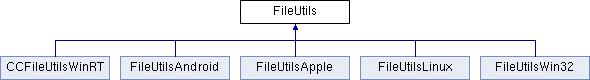
Public Member Functions | |
| virtual | ~FileUtils () |
| The destructor of FileUtils. More... | |
| virtual void | purgeCachedEntries () |
| Purges the file searching cache. More... | |
| var | purgeCachedEntries () |
| Purges the file searching cache. More... | |
| local | purgeCachedEntries () |
| Purges the file searching cache. More... | |
| virtual std::string | getStringFromFile (const std::string &filename) |
| Gets string from a file. More... | |
| virtual Data | getDataFromFile (const std::string &filename) |
| Creates binary data from a file. More... | |
| virtual CC_DEPRECATED_ATTRIBUTE unsigned char * | getFileData (const std::string &filename, const char *mode, ssize_t *size) |
| Gets resource file data. More... | |
| var | getFileData ( var filename, var mode, var size) |
| Gets resource file data. More... | |
| local | getFileData ( local filename, local mode, local size) |
| Gets resource file data. More... | |
| virtual unsigned char * | getFileDataFromZip (const std::string &zipFilePath, const std::string &filename, ssize_t *size) |
| Gets resource file data from a zip file. More... | |
| virtual std::string | fullPathForFilename (const std::string &filename) |
| Returns the fullpath for a given filename. More... | |
| virtual void | loadFilenameLookupDictionaryFromFile (const std::string &filename) |
| Loads the filenameLookup dictionary from the contents of a filename. More... | |
| var | loadFilenameLookup ( var filename) |
| Loads the filenameLookup dictionary from the contents of a filename. More... | |
| local | loadFilenameLookup ( local filename) |
| Loads the filenameLookup dictionary from the contents of a filename. More... | |
| virtual void | setFilenameLookupDictionary (const ValueMap &filenameLookupDict) |
| Sets the filenameLookup dictionary. More... | |
| virtual std::string | fullPathFromRelativeFile (const std::string &filename, const std::string &relativeFile) |
| Gets full path from a file name and the path of the reletive file. More... | |
| local | fullPathFromRelativeFile ( local filename, local relativeFile) |
| Gets full path from a file name and the path of the reletive file. More... | |
| virtual void | setSearchResolutionsOrder (const std::vector< std::string > &searchResolutionsOrder) |
| Sets the array that contains the search order of the resources. More... | |
| virtual void | addSearchResolutionsOrder (const std::string &order) |
| Append search order of the resources. More... | |
| virtual const std::vector < std::string > & | getSearchResolutionsOrder () |
| Gets the array that contains the search order of the resources. More... | |
| virtual void | setSearchPaths (const std::vector< std::string > &searchPaths) |
| Sets the array of search paths. More... | |
| void | addSearchPath (const std::string &path) |
| Add search path. More... | |
| virtual const std::vector < std::string > & | getSearchPaths () const |
| Gets the array of search paths. More... | |
| virtual std::string | getWritablePath () const =0 |
| Gets the writable path. More... | |
| virtual bool | isFileExist (const std::string &filename) const |
| Checks whether a file exists. More... | |
| var | isFileExist ( var filename) |
| Checks whether a file exists. More... | |
| local | isFileExist ( local filename) |
| Checks whether a file exists. More... | |
| virtual bool | isAbsolutePath (const std::string &path) const |
| Checks whether the path is an absolute path. More... | |
| local | isAbsolutePath ( local path) |
| Checks whether the path is an absolute path. More... | |
| virtual void | setPopupNotify (bool notify) |
| Sets/Gets whether to pop-up a message box when failed to load an image. More... | |
| virtual bool | isPopupNotify () |
| virtual ValueMap | getValueMapFromFile (const std::string &filename) |
| Converts the contents of a file to a ValueMap. More... | |
| var | getValueMapFromFile ( var filename) |
| Converts the contents of a file to a ValueMap. More... | |
| local | getValueMapFromFile ( local filename) |
| Converts the contents of a file to a ValueMap. More... | |
| virtual bool | writeToFile (ValueMap &dict, const std::string &fullPath) |
| Write a ValueMap to a plist file. More... | |
| local | writeToFile ( local dict, local fullPath) |
| Write a ValueMap to a plist file. More... | |
| virtual ValueVector | getValueVectorFromFile (const std::string &filename) |
| Converts the contents of a file to a ValueVector. More... | |
| const std::unordered_map < std::string, std::string > & | getFullPathCache () const |
| Returns the full path cache. More... | |
Static Public Member Functions | |
| static FileUtils * | getInstance () |
| Gets the instance of FileUtils. More... | |
| local | getInstance () |
| Gets the instance of FileUtils. More... | |
| static void | destroyInstance () |
| Destroys the instance of FileUtils. More... | |
| var | destroyInstance () |
| Destroys the instance of FileUtils. More... | |
| local | destroyInstance () |
| Destroys the instance of FileUtils. More... | |
| static CC_DEPRECATED_ATTRIBUTE FileUtils * | sharedFileUtils () |
| local | sharedFileUtils () |
| static CC_DEPRECATED_ATTRIBUTE void | purgeFileUtils () |
| local | purgeFileUtils () |
Protected Member Functions | |
| FileUtils () | |
| The default constructor. More... | |
| virtual bool | init () |
| Initializes the instance of FileUtils. More... | |
| virtual std::string | getNewFilename (const std::string &filename) const |
| Gets the new filename from the filename lookup dictionary. More... | |
| var | getNewFilename ( var filename) |
| Gets the new filename from the filename lookup dictionary. More... | |
| local | getNewFilename ( local filename) |
| Gets the new filename from the filename lookup dictionary. More... | |
| virtual bool | isFileExistInternal (const std::string &filename) const =0 |
| Checks whether file exists without considering search paths and resolution orders. More... | |
| virtual std::string | getPathForFilename (const std::string &filename, const std::string &resolutionDirectory, const std::string &searchPath) |
| Gets full path for filename, resolution directory and search path. More... | |
| var | getPathForFilename ( var filename, var resolutionDirectory, var searchPath) |
| Gets full path for filename, resolution directory and search path. More... | |
| local | getPathForFilename ( local filename, local resolutionDirectory, local searchPath) |
| Gets full path for filename, resolution directory and search path. More... | |
| virtual std::string | getFullPathForDirectoryAndFilename (const std::string &directory, const std::string &filename) |
| Gets full path for the directory and the filename. More... | |
Protected Attributes | |
| ValueMap | _filenameLookupDict |
| Dictionary used to lookup filenames based on a key. More... | |
| std::vector< std::string > | _searchResolutionsOrderArray |
| The vector contains resolution folders. More... | |
| std::vector< std::string > | _searchPathArray |
| The vector contains search paths. More... | |
| var | _searchPathArray |
| The vector contains search paths. More... | |
| local | _searchPathArray |
| The vector contains search paths. More... | |
| std::string | _defaultResRootPath |
| The default root path of resources. More... | |
| local | _defaultResRootPath |
| The default root path of resources. More... | |
| std::unordered_map < std::string, std::string > | _fullPathCache |
| The full path cache. More... | |
Static Protected Attributes | |
| static FileUtils * | s_sharedFileUtils |
| The singleton pointer of FileUtils. More... | |
| var | s_sharedFileUtils |
| The singleton pointer of FileUtils. More... | |
| local | s_sharedFileUtils |
| The singleton pointer of FileUtils. More... | |
Helper class to handle file operations.
|
protected |
The default constructor.
|
protected |
The default constructor.
|
protected |
The default constructor.
| void addSearchPath | ( | const std::string & | path) |
Add search path.
| var addSearchPath | ( | var | path) |
Add search path.
| local addSearchPath | ( | local | path) |
Add search path.
|
virtual |
Append search order of the resources.
|
virtual |
Append search order of the resources.
|
virtual |
Append search order of the resources.
|
static |
Destroys the instance of FileUtils.
|
static |
Destroys the instance of FileUtils.
|
static |
Destroys the instance of FileUtils.
|
virtual |
Returns the fullpath for a given filename.
First it will try to get a new filename from the "filenameLookup" dictionary. If a new filename can't be found on the dictionary, it will use the original filename. Then it will try to obtain the full path of the filename using the FileUtils search rules: resolutions, and search paths. The file search is based on the array element order of search paths and resolution directories.
For instance:
We set two elements("/mnt/sdcard/", "internal_dir/") to search paths vector by setSearchPaths,
and set three elements("resources-ipadhd/", "resources-ipad/", "resources-iphonehd")
to resolutions vector by setSearchResolutionsOrder. The "internal_dir" is relative to "Resources/".
If we have a file named 'sprite.png', the mapping in fileLookup dictionary contains key: sprite.png -> value: sprite.pvr.gz. Firstly, it will replace 'sprite.png' with 'sprite.pvr.gz', then searching the file sprite.pvr.gz as follows:
/mnt/sdcard/resources-ipadhd/sprite.pvr.gz (if not found, search next) /mnt/sdcard/resources-ipad/sprite.pvr.gz (if not found, search next) /mnt/sdcard/resources-iphonehd/sprite.pvr.gz (if not found, search next) /mnt/sdcard/sprite.pvr.gz (if not found, search next) internal_dir/resources-ipadhd/sprite.pvr.gz (if not found, search next) internal_dir/resources-ipad/sprite.pvr.gz (if not found, search next) internal_dir/resources-iphonehd/sprite.pvr.gz (if not found, search next) internal_dir/sprite.pvr.gz (if not found, return "sprite.png")
If the filename contains relative path like "gamescene/uilayer/sprite.png", and the mapping in fileLookup dictionary contains key: gamescene/uilayer/sprite.png -> value: gamescene/uilayer/sprite.pvr.gz. The file search order will be:
/mnt/sdcard/gamescene/uilayer/resources-ipadhd/sprite.pvr.gz (if not found, search next) /mnt/sdcard/gamescene/uilayer/resources-ipad/sprite.pvr.gz (if not found, search next) /mnt/sdcard/gamescene/uilayer/resources-iphonehd/sprite.pvr.gz (if not found, search next) /mnt/sdcard/gamescene/uilayer/sprite.pvr.gz (if not found, search next) internal_dir/gamescene/uilayer/resources-ipadhd/sprite.pvr.gz (if not found, search next) internal_dir/gamescene/uilayer/resources-ipad/sprite.pvr.gz (if not found, search next) internal_dir/gamescene/uilayer/resources-iphonehd/sprite.pvr.gz (if not found, search next) internal_dir/gamescene/uilayer/sprite.pvr.gz (if not found, return "gamescene/uilayer/sprite.png")
If the new file can't be found on the file system, it will return the parameter filename directly.
This method was added to simplify multiplatform support. Whether you are using cocos2d-js or any cross-compilation toolchain like StellaSDK or Apportable, you might need to load different resources for a given file in the different platforms.
|
virtual |
Returns the fullpath for a given filename.
First it will try to get a new filename from the "filenameLookup" dictionary. If a new filename can't be found on the dictionary, it will use the original filename. Then it will try to obtain the full path of the filename using the FileUtils search rules: resolutions, and search paths. The file search is based on the array element order of search paths and resolution directories.
For instance:
We set two elements("/mnt/sdcard/", "internal_dir/") to search paths vector by setSearchPaths,
and set three elements("resources-ipadhd/", "resources-ipad/", "resources-iphonehd")
to resolutions vector by setSearchResolutionsOrder. The "internal_dir" is relative to "Resources/".
If we have a file named 'sprite.png', the mapping in fileLookup dictionary contains key: sprite.png -> value: sprite.pvr.gz. Firstly, it will replace 'sprite.png' with 'sprite.pvr.gz', then searching the file sprite.pvr.gz as follows:
/mnt/sdcard/resources-ipadhd/sprite.pvr.gz (if not found, search next) /mnt/sdcard/resources-ipad/sprite.pvr.gz (if not found, search next) /mnt/sdcard/resources-iphonehd/sprite.pvr.gz (if not found, search next) /mnt/sdcard/sprite.pvr.gz (if not found, search next) internal_dir/resources-ipadhd/sprite.pvr.gz (if not found, search next) internal_dir/resources-ipad/sprite.pvr.gz (if not found, search next) internal_dir/resources-iphonehd/sprite.pvr.gz (if not found, search next) internal_dir/sprite.pvr.gz (if not found, return "sprite.png")
If the filename contains relative path like "gamescene/uilayer/sprite.png", and the mapping in fileLookup dictionary contains key: gamescene/uilayer/sprite.png -> value: gamescene/uilayer/sprite.pvr.gz. The file search order will be:
/mnt/sdcard/gamescene/uilayer/resources-ipadhd/sprite.pvr.gz (if not found, search next) /mnt/sdcard/gamescene/uilayer/resources-ipad/sprite.pvr.gz (if not found, search next) /mnt/sdcard/gamescene/uilayer/resources-iphonehd/sprite.pvr.gz (if not found, search next) /mnt/sdcard/gamescene/uilayer/sprite.pvr.gz (if not found, search next) internal_dir/gamescene/uilayer/resources-ipadhd/sprite.pvr.gz (if not found, search next) internal_dir/gamescene/uilayer/resources-ipad/sprite.pvr.gz (if not found, search next) internal_dir/gamescene/uilayer/resources-iphonehd/sprite.pvr.gz (if not found, search next) internal_dir/gamescene/uilayer/sprite.pvr.gz (if not found, return "gamescene/uilayer/sprite.png")
If the new file can't be found on the file system, it will return the parameter filename directly.
This method was added to simplify multiplatform support. Whether you are using cocos2d-js or any cross-compilation toolchain like StellaSDK or Apportable, you might need to load different resources for a given file in the different platforms.
|
virtual |
Returns the fullpath for a given filename.
First it will try to get a new filename from the "filenameLookup" dictionary. If a new filename can't be found on the dictionary, it will use the original filename. Then it will try to obtain the full path of the filename using the FileUtils search rules: resolutions, and search paths. The file search is based on the array element order of search paths and resolution directories.
For instance:
We set two elements("/mnt/sdcard/", "internal_dir/") to search paths vector by setSearchPaths,
and set three elements("resources-ipadhd/", "resources-ipad/", "resources-iphonehd")
to resolutions vector by setSearchResolutionsOrder. The "internal_dir" is relative to "Resources/".
If we have a file named 'sprite.png', the mapping in fileLookup dictionary contains key: sprite.png -> value: sprite.pvr.gz. Firstly, it will replace 'sprite.png' with 'sprite.pvr.gz', then searching the file sprite.pvr.gz as follows:
/mnt/sdcard/resources-ipadhd/sprite.pvr.gz (if not found, search next) /mnt/sdcard/resources-ipad/sprite.pvr.gz (if not found, search next) /mnt/sdcard/resources-iphonehd/sprite.pvr.gz (if not found, search next) /mnt/sdcard/sprite.pvr.gz (if not found, search next) internal_dir/resources-ipadhd/sprite.pvr.gz (if not found, search next) internal_dir/resources-ipad/sprite.pvr.gz (if not found, search next) internal_dir/resources-iphonehd/sprite.pvr.gz (if not found, search next) internal_dir/sprite.pvr.gz (if not found, return "sprite.png")
If the filename contains relative path like "gamescene/uilayer/sprite.png", and the mapping in fileLookup dictionary contains key: gamescene/uilayer/sprite.png -> value: gamescene/uilayer/sprite.pvr.gz. The file search order will be:
/mnt/sdcard/gamescene/uilayer/resources-ipadhd/sprite.pvr.gz (if not found, search next) /mnt/sdcard/gamescene/uilayer/resources-ipad/sprite.pvr.gz (if not found, search next) /mnt/sdcard/gamescene/uilayer/resources-iphonehd/sprite.pvr.gz (if not found, search next) /mnt/sdcard/gamescene/uilayer/sprite.pvr.gz (if not found, search next) internal_dir/gamescene/uilayer/resources-ipadhd/sprite.pvr.gz (if not found, search next) internal_dir/gamescene/uilayer/resources-ipad/sprite.pvr.gz (if not found, search next) internal_dir/gamescene/uilayer/resources-iphonehd/sprite.pvr.gz (if not found, search next) internal_dir/gamescene/uilayer/sprite.pvr.gz (if not found, return "gamescene/uilayer/sprite.png")
If the new file can't be found on the file system, it will return the parameter filename directly.
This method was added to simplify multiplatform support. Whether you are using cocos2d-js or any cross-compilation toolchain like StellaSDK or Apportable, you might need to load different resources for a given file in the different platforms.
|
virtual |
Gets full path from a file name and the path of the reletive file.
| filename | The file name. |
| pszRelativeFile | The path of the relative file. |
|
virtual |
Gets full path from a file name and the path of the reletive file.
| filename | The file name. |
| pszRelativeFile | The path of the relative file. |
|
virtual |
Gets full path from a file name and the path of the reletive file.
| filename | The file name. |
| pszRelativeFile | The path of the relative file. |
|
virtual |
Creates binary data from a file.
Reimplemented in FileUtilsWin32, and FileUtilsAndroid.
|
virtual |
Creates binary data from a file.
Reimplemented in FileUtilsWin32, and FileUtilsAndroid.
|
virtual |
Creates binary data from a file.
Reimplemented in FileUtilsWin32, and FileUtilsAndroid.
|
virtual |
Gets resource file data.
| [in] | filename | The resource file name which contains the path. |
| [in] | pszMode | The read mode of the file. |
| [out] | pSize | If the file read operation succeeds, it will be the data size, otherwise 0. |
Reimplemented in FileUtilsWin32, and FileUtilsAndroid.
|
virtual |
Gets resource file data.
| [in] | filename | The resource file name which contains the path. |
| [in] | pszMode | The read mode of the file. |
| [out] | pSize | If the file read operation succeeds, it will be the data size, otherwise 0. |
Reimplemented in FileUtilsWin32, and FileUtilsAndroid.
|
virtual |
Gets resource file data.
| [in] | filename | The resource file name which contains the path. |
| [in] | pszMode | The read mode of the file. |
| [out] | pSize | If the file read operation succeeds, it will be the data size, otherwise 0. |
Reimplemented in FileUtilsWin32, and FileUtilsAndroid.
|
virtual |
Gets resource file data from a zip file.
| [in] | filename | The resource file name which contains the relative path of the zip file. |
| [out] | size | If the file read operation succeeds, it will be the data size, otherwise 0. |
|
virtual |
Gets resource file data from a zip file.
| [in] | filename | The resource file name which contains the relative path of the zip file. |
| [out] | size | If the file read operation succeeds, it will be the data size, otherwise 0. |
|
virtual |
Gets resource file data from a zip file.
| [in] | filename | The resource file name which contains the relative path of the zip file. |
| [out] | size | If the file read operation succeeds, it will be the data size, otherwise 0. |
|
inline |
Returns the full path cache.
|
inline |
Returns the full path cache.
|
inline |
Returns the full path cache.
|
protectedvirtual |
Gets full path for the directory and the filename.
[[NSBundle mainBundle] pathForResource: ofType: inDirectory:] to make a full path. Other platforms will use the default implementation of this method. | strDirectory | The directory contains the file we are looking for. |
| strFilename | The name of the file. |
Reimplemented in FileUtilsWin32, CCFileUtilsWinRT, and FileUtilsApple.
|
protectedvirtual |
Gets full path for the directory and the filename.
[[NSBundle mainBundle] pathForResource: ofType: inDirectory:] to make a full path. Other platforms will use the default implementation of this method. | strDirectory | The directory contains the file we are looking for. |
| strFilename | The name of the file. |
Reimplemented in FileUtilsWin32, CCFileUtilsWinRT, and FileUtilsApple.
|
protectedvirtual |
Gets full path for the directory and the filename.
[[NSBundle mainBundle] pathForResource: ofType: inDirectory:] to make a full path. Other platforms will use the default implementation of this method. | strDirectory | The directory contains the file we are looking for. |
| strFilename | The name of the file. |
Reimplemented in FileUtilsWin32, CCFileUtilsWinRT, and FileUtilsApple.
|
static |
Gets the instance of FileUtils.
|
static |
Gets the instance of FileUtils.
|
protectedvirtual |
Gets the new filename from the filename lookup dictionary.
It is possible to have a override names.
| filename | The original filename. |
|
protectedvirtual |
Gets the new filename from the filename lookup dictionary.
It is possible to have a override names.
| filename | The original filename. |
|
protectedvirtual |
Gets the new filename from the filename lookup dictionary.
It is possible to have a override names.
| filename | The original filename. |
|
protectedvirtual |
Gets full path for filename, resolution directory and search path.
| filename | The file name. |
| resolutionDirectory | The resolution directory. |
| searchPath | The search path. |
Reimplemented in FileUtilsWin32, and CCFileUtilsWinRT.
|
protectedvirtual |
Gets full path for filename, resolution directory and search path.
| filename | The file name. |
| resolutionDirectory | The resolution directory. |
| searchPath | The search path. |
Reimplemented in FileUtilsWin32, and CCFileUtilsWinRT.
|
protectedvirtual |
Gets full path for filename, resolution directory and search path.
| filename | The file name. |
| resolutionDirectory | The resolution directory. |
| searchPath | The search path. |
Reimplemented in FileUtilsWin32, and CCFileUtilsWinRT.
|
virtual |
Gets the array of search paths.
|
virtual |
Gets the array of search paths.
|
virtual |
Gets the array that contains the search order of the resources.
|
virtual |
Gets the array that contains the search order of the resources.
|
virtual |
Gets string from a file.
Reimplemented in FileUtilsWin32, FileUtilsAndroid, and CCFileUtilsWinRT.
|
virtual |
Gets string from a file.
Reimplemented in FileUtilsWin32, FileUtilsAndroid, and CCFileUtilsWinRT.
|
virtual |
Gets string from a file.
Reimplemented in FileUtilsWin32, FileUtilsAndroid, and CCFileUtilsWinRT.
|
virtual |
Converts the contents of a file to a ValueMap.
Reimplemented in FileUtilsApple.
|
virtual |
Converts the contents of a file to a ValueMap.
Reimplemented in FileUtilsApple.
|
virtual |
Converts the contents of a file to a ValueMap.
Reimplemented in FileUtilsApple.
|
virtual |
Converts the contents of a file to a ValueVector.
Reimplemented in FileUtilsApple.
|
virtual |
Converts the contents of a file to a ValueVector.
Reimplemented in FileUtilsApple.
|
virtual |
Converts the contents of a file to a ValueVector.
Reimplemented in FileUtilsApple.
|
pure virtual |
Gets the writable path.
Implemented in FileUtilsAndroid, FileUtilsLinux, FileUtilsWin32, CCFileUtilsWinRT, and FileUtilsApple.
|
pure virtual |
Gets the writable path.
Implemented in FileUtilsAndroid, FileUtilsLinux, FileUtilsWin32, CCFileUtilsWinRT, and FileUtilsApple.
|
pure virtual |
Gets the writable path.
Implemented in FileUtilsAndroid, FileUtilsLinux, FileUtilsWin32, CCFileUtilsWinRT, and FileUtilsApple.
|
protectedvirtual |
Initializes the instance of FileUtils.
It will set _searchPathArray and _searchResolutionsOrderArray to default values.
Reimplemented in FileUtilsAndroid, FileUtilsLinux, FileUtilsWin32, and CCFileUtilsWinRT.
|
protectedvirtual |
Initializes the instance of FileUtils.
It will set _searchPathArray and _searchResolutionsOrderArray to default values.
Reimplemented in FileUtilsAndroid, FileUtilsLinux, FileUtilsWin32, and CCFileUtilsWinRT.
|
protectedvirtual |
Initializes the instance of FileUtils.
It will set _searchPathArray and _searchResolutionsOrderArray to default values.
Reimplemented in FileUtilsAndroid, FileUtilsLinux, FileUtilsWin32, and CCFileUtilsWinRT.
|
virtual |
Checks whether the path is an absolute path.
| strPath | The path that needs to be checked. |
Reimplemented in FileUtilsAndroid, FileUtilsWin32, and CCFileUtilsWinRT.
|
virtual |
Checks whether the path is an absolute path.
| strPath | The path that needs to be checked. |
Reimplemented in FileUtilsAndroid, FileUtilsWin32, and CCFileUtilsWinRT.
|
virtual |
Checks whether the path is an absolute path.
| strPath | The path that needs to be checked. |
Reimplemented in FileUtilsAndroid, FileUtilsWin32, and CCFileUtilsWinRT.
|
virtual |
Checks whether a file exists.
| strFilePath | The path of the file, it could be a relative or absolute path. |
|
virtual |
Checks whether a file exists.
| strFilePath | The path of the file, it could be a relative or absolute path. |
|
virtual |
Checks whether a file exists.
| strFilePath | The path of the file, it could be a relative or absolute path. |
|
protectedpure virtual |
Checks whether file exists without considering search paths and resolution orders.
Implemented in FileUtilsWin32.
|
protectedpure virtual |
Checks whether file exists without considering search paths and resolution orders.
Implemented in FileUtilsWin32.
|
protectedpure virtual |
Checks whether file exists without considering search paths and resolution orders.
Implemented in FileUtilsWin32.
|
virtual |
|
virtual |
|
virtual |
|
virtual |
Loads the filenameLookup dictionary from the contents of a filename.
| filename | The plist file name. |
|
virtual |
Loads the filenameLookup dictionary from the contents of a filename.
| filename | The plist file name. |
|
virtual |
Loads the filenameLookup dictionary from the contents of a filename.
| filename | The plist file name. |
|
virtual |
Purges the file searching cache.
|
virtual |
Purges the file searching cache.
|
virtual |
Purges the file searching cache.
|
inlinestatic |
|
inlinestatic |
|
inlinestatic |
|
virtual |
Sets the filenameLookup dictionary.
| pFilenameLookupDict | The dictionary for replacing filename. |
|
virtual |
Sets the filenameLookup dictionary.
| pFilenameLookupDict | The dictionary for replacing filename. |
|
virtual |
Sets the filenameLookup dictionary.
| pFilenameLookupDict | The dictionary for replacing filename. |
|
virtual |
Sets/Gets whether to pop-up a message box when failed to load an image.
|
virtual |
Sets/Gets whether to pop-up a message box when failed to load an image.
|
virtual |
Sets/Gets whether to pop-up a message box when failed to load an image.
|
virtual |
Sets the array of search paths.
You can use this array to modify the search path of the resources. If you want to use "themes" or search resources in the "cache", you can do it easily by adding new entries in this array.
| searchPaths | The array contains search paths. |
|
virtual |
Sets the array of search paths.
You can use this array to modify the search path of the resources. If you want to use "themes" or search resources in the "cache", you can do it easily by adding new entries in this array.
| searchPaths | The array contains search paths. |
|
virtual |
Sets the array that contains the search order of the resources.
| searchResolutionsOrder | The source array that contains the search order of the resources. |
|
virtual |
Sets the array that contains the search order of the resources.
| searchResolutionsOrder | The source array that contains the search order of the resources. |
|
inlinestatic |
|
inlinestatic |
|
inlinestatic |
|
virtual |
Write a ValueMap to a plist file.
Reimplemented in FileUtilsApple.
|
virtual |
Write a ValueMap to a plist file.
Reimplemented in FileUtilsApple.
|
virtual |
Write a ValueMap to a plist file.
Reimplemented in FileUtilsApple.
|
protected |
The default root path of resources.
If the default root path of resources needs to be changed, do it in the init method of FileUtils's subclass. For instance: On Android, the default root path of resources will be assigned with "assets/" in FileUtilsAndroid::init(). Similarly on Blackberry, we assign "app/native/Resources/" to this variable in FileUtilsBlackberry::init().
|
protected |
The default root path of resources.
If the default root path of resources needs to be changed, do it in the init method of FileUtils's subclass. For instance: On Android, the default root path of resources will be assigned with "assets/" in FileUtilsAndroid::init(). Similarly on Blackberry, we assign "app/native/Resources/" to this variable in FileUtilsBlackberry::init().
|
protected |
The default root path of resources.
If the default root path of resources needs to be changed, do it in the init method of FileUtils's subclass. For instance: On Android, the default root path of resources will be assigned with "assets/" in FileUtilsAndroid::init(). Similarly on Blackberry, we assign "app/native/Resources/" to this variable in FileUtilsBlackberry::init().
|
protected |
Dictionary used to lookup filenames based on a key.
It is used internally by the following methods:
std::string fullPathForFilename(const char*);
|
protected |
The full path cache.
When a file is found, it will be added into this cache. This variable is used for improving the performance of file search.
|
protected |
The full path cache.
When a file is found, it will be added into this cache. This variable is used for improving the performance of file search.
|
protected |
The full path cache.
When a file is found, it will be added into this cache. This variable is used for improving the performance of file search.
|
protected |
The vector contains search paths.
The lower index of the element in this vector, the higher priority for this search path.
|
protected |
The vector contains search paths.
The lower index of the element in this vector, the higher priority for this search path.
|
protected |
The vector contains search paths.
The lower index of the element in this vector, the higher priority for this search path.
|
protected |
The vector contains resolution folders.
The lower index of the element in this vector, the higher priority for this resolution directory.
|
protected |
The vector contains resolution folders.
The lower index of the element in this vector, the higher priority for this resolution directory.
|
protected |
The vector contains resolution folders.
The lower index of the element in this vector, the higher priority for this resolution directory.
|
staticprotected |
The singleton pointer of FileUtils.
|
staticprotected |
The singleton pointer of FileUtils.